Modalyst is one of the biggest dropshipping platforms out there, giving you access to over ten million products.
It was even acquired by Wix a few years ago!
But the question is: Are they reliable, and can we recommend them?
Our goal with this article is to answer those questions. Before writing this review, we spent tens of hours looking for Modalyst's features, the pros and cons, and the overall available service.
| Modalyst Overview | |
| Shopify App Store Rating | 4.0 out of 5.0 (650+ reviews) |
| Trustpilot Rating | 2.8 out of 5.0 (7 reviews) |
| Pros | - Intuitive admin dashboard view - 3,000+ product categories to browse - Large selection of products - Thousands of US-based suppliers - ‘My products' page - Good order management system - Great return and refund policy - Large selection of print on demand products - Ability to connect to Alibaba & AliExpress - Modalyst for suppliers - Available in the Shopify App Store - Great customer support |
| Cons | - Fewer integrations than with some competitors - You have to select the ‘Pro' plan, if you want access to premium suppliers |
| Pricing | $0 / $35 / $90 per month |
| Shipping location | United States |
| Shipping time | Four to eight business days (depending on the supplier) |
| Free trial? | Start for free with the free plan here! |
Let's start with discussing what Modalyst is and how it works.

What is Modalyst?

Modalyst is a dropshipping and print on demand platform that gives ecommerce businesses access to over ten million products.
Modalyst aims to connect business owners with suppliers worldwide and make launching their businesses easier. This is possible due to their large selection of products and integrations with multiple ecommerce platforms.
Modalyst aims to solve some of the biggest problems ecommerce business owners face: lack of quality products and long shipping times.
They've done that quite successfully.
In fact, Modalyst's most significant selling points are:
- Direct access to millions of products
- Access to thousands of verified USA suppliers
- Over 3,000 product categories to select from
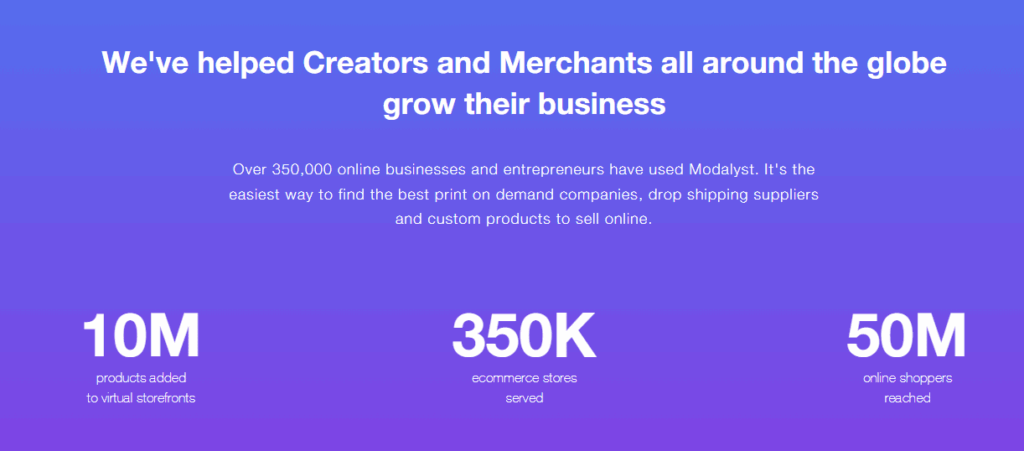
Modalyst has served over 350,000 ecommerce stores in total. They claim that their selection includes winning dropshipping products, which we believe to be accurate, given that so many ecommerce stores have trusted and been successful with them.
How does Modalyst work?

Modalyst connects directly to Shopify, Wix, and BigCommerce stores and connects ecommerce businesses with suppliers who can ship products directly to the customer.

That's the basic dropshipping model.
What makes Modalyst special about this is that they go a step further and offer US-based suppliers, fast shipping times, direct integration with Alibaba and AliExpress, and an all-in-one platform for managing things.
This makes it easy for ecommerce businesses to focus on what brings in the sales: advertising and a well-designed online store.
The pros and cons of Modalyst
Now that you know what Modalyst is precise, we can jump into the pros and cons of the platform.
We will also include the platform's features here and do our best to highlight everything that is good and bad.
Pros
Let's start with the pros!
1. Intuitive admin dashboard view

Straight away, when signing up to Modalyst, we noticed that the admin dashboard is intuitive and easy to work on.
From the left sidebar, you can do most things, such as finding products, importing them, and managing new orders.

You can access some product sections from the dashboard too:

What we also liked is that you can access customer support directly from the dashboard:

This is particularly beneficial if you're new to the platform.
Whether you're a beginner or a more advanced user, you will have no problem navigating around with Modalyst.
2. 3,000+ product categories to browse
Yep, that's many categories.
The most notable main categories are:
- Women's & Men's fashion
- Kids & Babies
- Beauty & Health
- Home & Garden
- Sports & Entertainment
- Jewelry & Accessories
- Computer & Office
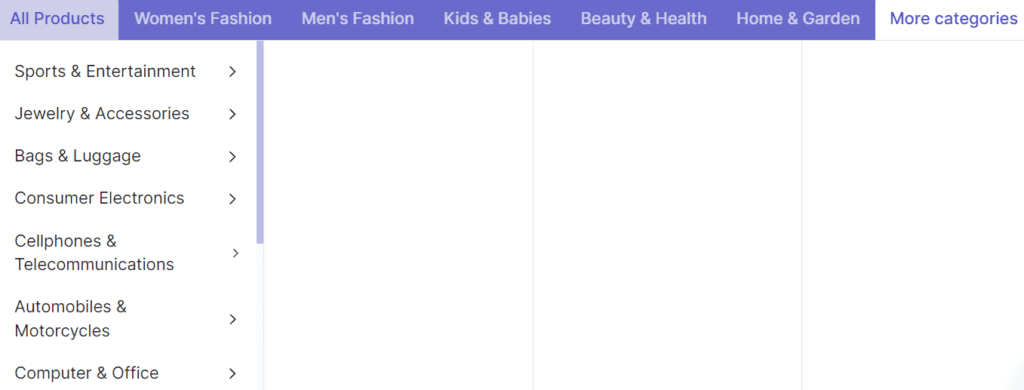
Plus, there are multiple sub-categories under each category, which is more than what most competitors offer.
To make things easier, Modalyst also has some basic filters you can apply to your search.
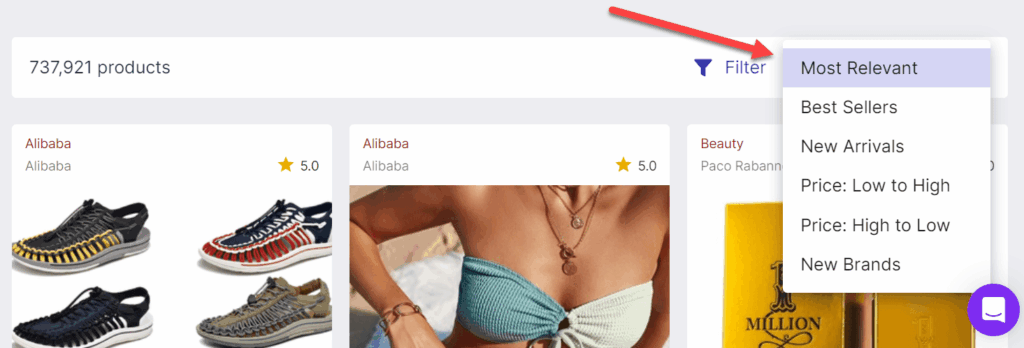
This makes it easier to filter from their hundreds of thousands of products.
You can also search by the product's name, such as 'Garden tools.'
3. Large selection of products
Definitely, the biggest reason most people use Modalyst is the large selection of their products.
Publicly, they advertise that they have over ten million products, but when looking at their 'Ready to sell' section, you can see a selection of over 700,000 products:

That's still nothing short of impressive.
All of the products under the 'Ready to sell' section are in stock, as the name says. That means you can import them quickly to your online store and start selling them instantly.
Modalyst provides a wealth of information for each product. To illustrate, let's take a look at the Agnes Earrings as an example.
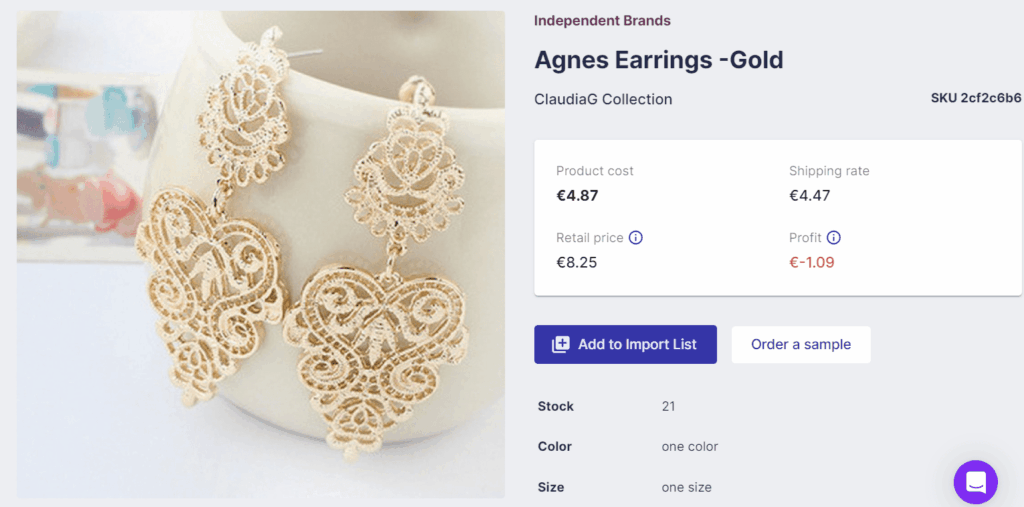
Here's what you can expect to find for each product:
- Product images. The first notable information is the available product images. You usually get one to five images, which you can use on your product pages.

- Product name and collection. You can see the name and the supplier's collection for every product.

- Pricing info. Pricing information is important when it comes to selling products. You can see the product cost, shipping rate, retail price, and possible profits. While you can set the retail price yourself, Modalyst always sets a value.

- Import list and product sample info. If you want to order a sample product for yourself, you can do it here. In addition, you can add the product to the import list.

- Stock and other product info. Here, you can see how many products there are in stock on Modalyst. You can also see other product info like the colors and the size.

- Shipping info. Since the supplier of each product is different, each one has its own individual shipping information. You can find the shipping info on the product page. This includes processing time and estimated delivery time for each country.

- Return and refund information. This is a great feature! If the customer wants a return or refund for a product, it's possible. The policy always differs depending on the supplier, but you can see it on the product page.

- Supplier info. You can see information about the supplier, their overall rating, the number of available products, and their service description. This helps to build trust between you and the suppliers.
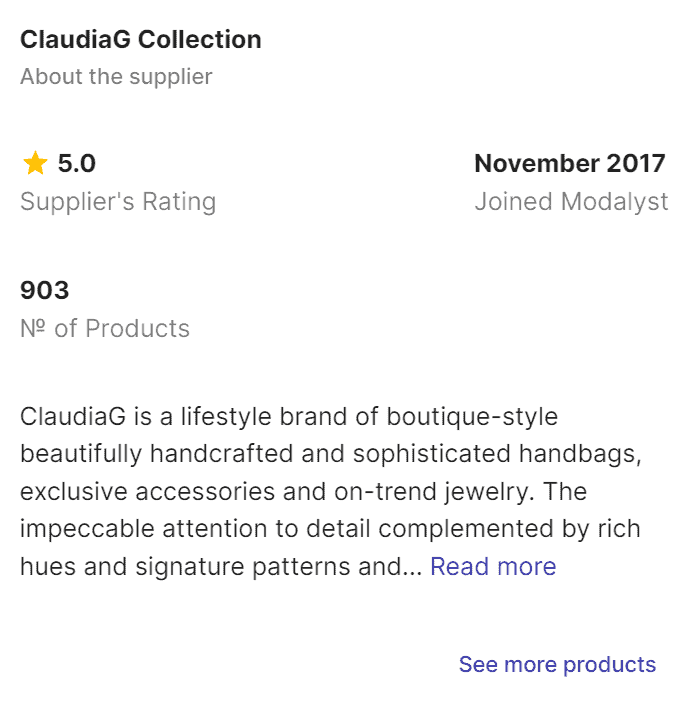
- Product descriptions. Each product comes with its own product description, which may be brief and require editing but provides a starting point for your own product descriptions.

That's it for the product pages! Just so you understand, all of the stuff on the product page is free for you to use, including the images, headers, product descriptions, and prices.
4. Thousands of US-based suppliers
If large product selection is one reason people select Modalyst, their high-quality US-based suppliers are another.
If you're looking for fast shipping times, the US-based Modalyst suppliers can provide that.
You may ask, how can you see if a product has a US-based supplier or not?
We'll show you! When you scroll for products, you will see these small boxes at the bottom:

If it shows fast shipping time like 'Ships in 3-4 business days' and the US flag, then it's a US-based supplier. On the other hand, if it has any AliExpress-related text, it means the product is shipped from China.
Both options are ok; the only difference is the shipping time. You can find more shipping time information on each product page.
5. 'My products' page
Once you import products, the 'My products' page is where they will show up.
From there, you can do the final touches and add your product directly to your online store, whether it's Shopify, Wix, or BigCommerce.
This is how the page looks:

As you can see, you can edit different things like product name, type, vendor, and collection and add product tags.
You can also add product descriptions, variants, pricing, and media.
Don't worry about making it perfect here. You can always edit these things later.
We believe that the 'My products' page was excellent as it had everything needed for product importing without being overly complicated.
6. Good order management system
When you start getting orders for your Modalyst products, they will appear on the 'Orders' page.

While the page may not be particularly impressive, it provides you with all the necessary information to gain an overview of your orders. This is precisely why we appreciate it.
You can filter the visible orders by the following things:
- By the time (today, this week, last week, month)
- Search (by product name)
- Status (all, open, fulfilled, canceled, partially canceled)
- Fulfillment status (all, pending payment, fulfilled)
- Source (Modalyst, AliExpress, Alibaba)
It's also possible to export orders from Modalyst if you want to do that.
7. Great return and refunds policy
As previously mentioned, Modalyst has a great return and refund policy.
Modalyst's return policy: Modalyst suppliers must offer a minimum 14-day return policy for all products ordered in our Dropshipping Marketplace. This policy mandates that suppliers accept returns up to 14 days after the customer has received the product.
In simple words, your customers have the option to request a return within 14 days of their purchase.
The return policy differs a bit based on the supplier, but you can always find it on the supplier's product page:
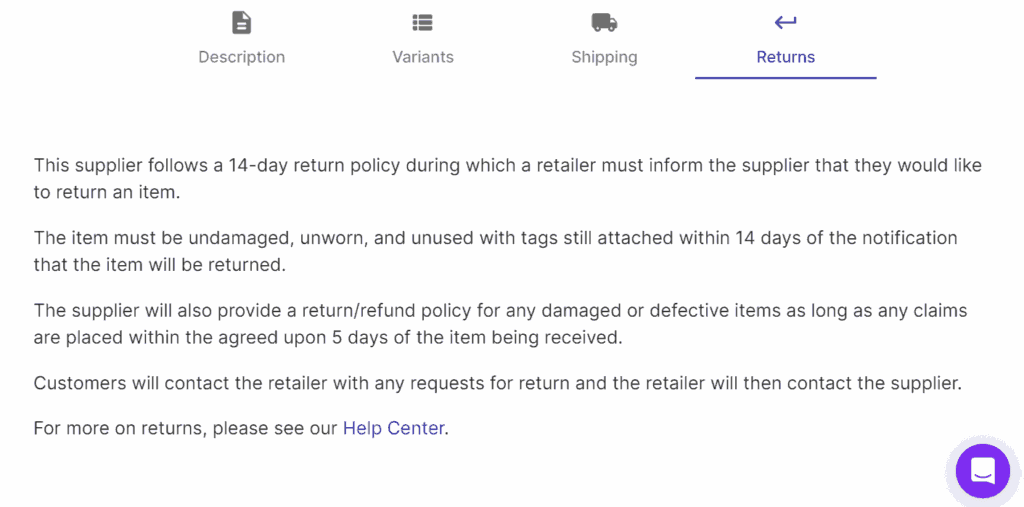
As you can see, the above supplier also promises refunds for any damaged or defective items if the request is placed within five days of receiving the item.
While we couldn't find any information indicating that having a refund policy is mandatory, we noticed that most suppliers offer it anyway.
8. Large selection of print on demand products
This was cool to see!
Modalyst has recently added print on demand products and suppliers, which is an exciting new feature.
And it's not just a small section of products. Currently, there are 800 print on demand products available to sell:
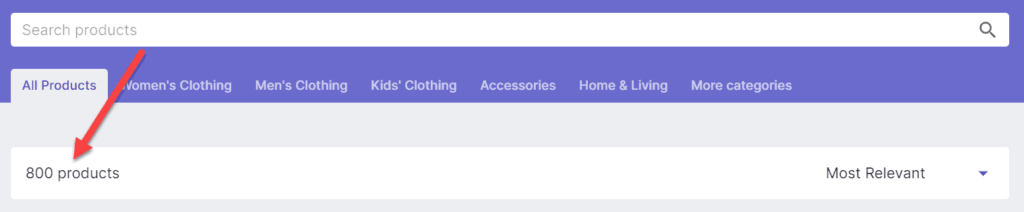
The print on demand products are also categorized for easy browsing, with some of the notable categories including:
- T-shirts with different materials
- Different pet accessories
- Mugs and other classes
- Kitchen accessories
- Water bottles
- Journal books
- Electronics
And the best part, all of these are customizable, and you can do that yourself.
Once you go to the product page, you will see this 'Design Product' button:
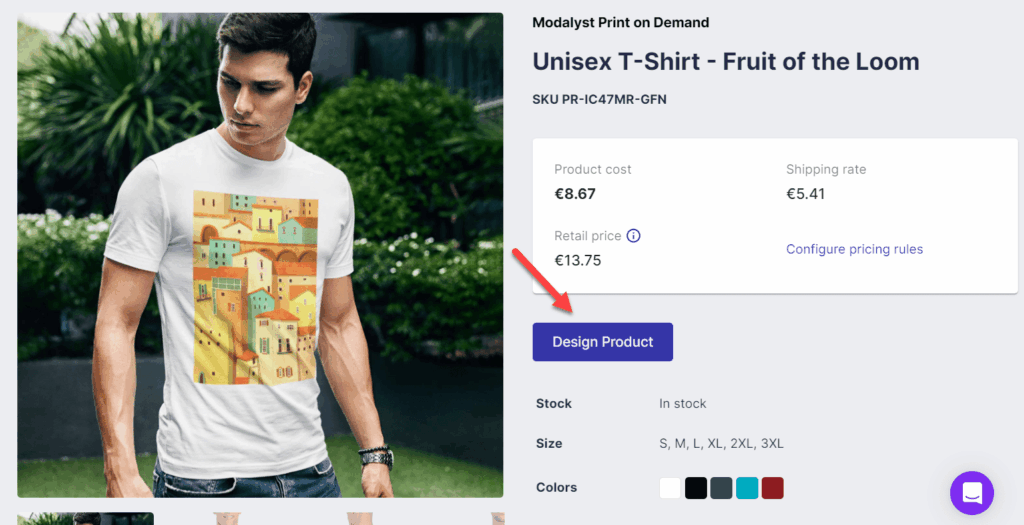
You can start designing your print on demand product when you click on it. This is what the design interface looks like:

The design interface looks quite similar to other print on demand companies.
You have access to edit the following things:
- Choose from different colors
- Choose from different sizes
- Customize the front, back, and the neck label
- Add images and text to the product
In our opinion, that's quite impressive for a new feature!
When looking at the shipping times for the print on demand products, almost all of them have US-based shipping, which takes an average of six to nine days, including the production time.
9. Ability to connect to Alibaba & AliExpress
Modalyst has a selection of over 700,000 products in their existing collection, but if you can't find your preferred product from there, you can integrate Modalyst directly with Alibaba and AliExpress.
For this, Modalyst has dedicated its own page:

Once you're done with the integration, you can go directly to Alibaba and AliExpress, and import products from there to Modalyst.
This is a great feature because it gives you access to millions of additional products on top of the large existing selection.
10. Modalyst for suppliers
Let's briefly go over what Modalyst offers for suppliers.
If you're a supplier looking to sell your products on Modalyst, you can start for free by selecting the 'Supplier' option during sign up.

Once you've signed up as a supplier, you'll have access to the supplier dashboard, which is tailored specifically to your needs. Here's how it looks:

You can add your products, create your business profile, set up settings, and manage everything you need to sell your own products on Modalyst.
To become an approved supplier, you'll need to go through a review process.
While we've only touched on the basics of the supplier side here, let us know in the comments if you'd like us to create a more in-depth article about it.
11. Available in the Shopify App store
For those that use Shopify as their ecommerce platform, here's some good news!
Modalyst integrates seamlessly with Shopify and can be easily found on the Shopify App Store.

This makes it easy to start with Modalyst for Shopify store owners, and it's definitely one of the best features when using Modalyst.
The platforms work well together. For example, when you get an order on Shopify, all the information is directly visible from Modalyst too. You can also import products from Modalyst, and they will be visible on Shopify with just a few clicks.
12. Great customer support
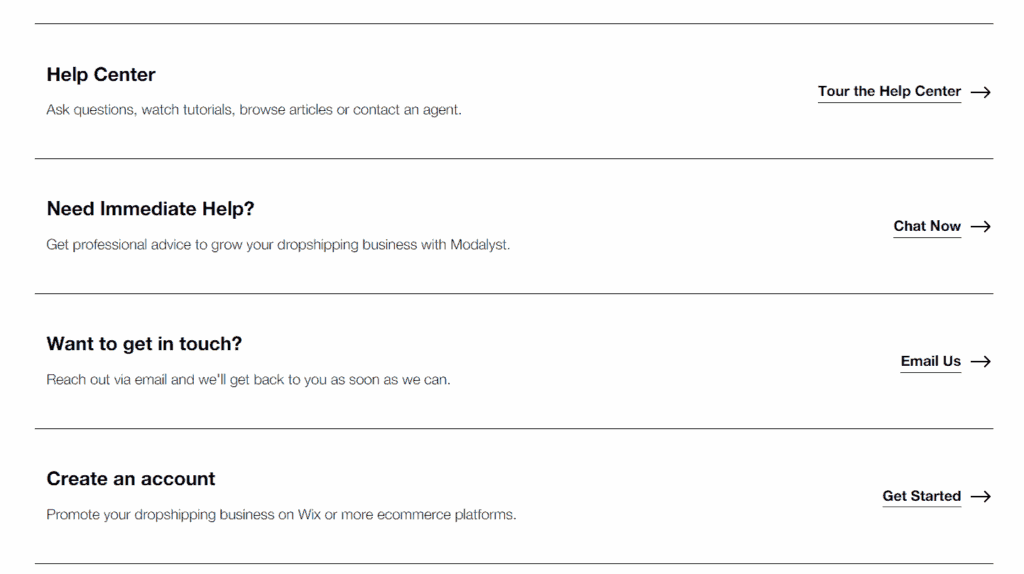
Modalyst has two ways to contact them, via email or via live chat.
As part of our review, we wanted to test out the customer service that Modalyst offers.
So we went ahead and sent their live chat a message:

Here, they promise a reply time of under four hours. When we sent this message, it was weekend time, so we didn't expect a reply during that.
Surprisingly, we got the reply within four hours, even though it was a weekend. And it was quite an in-depth reply to a simple question, and even included a screenshot:

Overall, we think their customer service was great, they provided an in-depth reply, and we could ask additional questions easily.
Modalyst also has an extensive help center that gives you answers to most of the questions you might have:
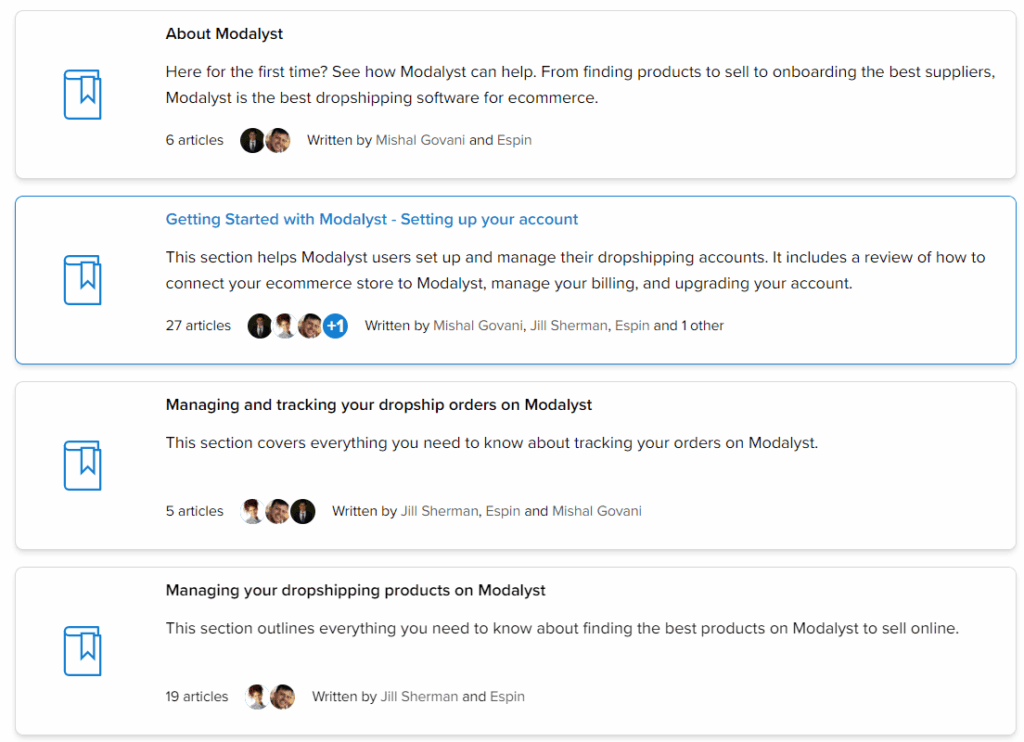
It's filled with hundreds of articles explaining all the processes and features and how they work.
Cons
Modalyst has many pros but also some cons.
What are those exactly? Let's go through them.
1. Fewer integrations than with some competitors
Unlike a competitor like Spocket, Modalyst has fewer ecommerce platform integrations available.
Here are the integrations that Modalyst offers:

In contrast, here are the integrations Spocket offers:

Not all of those are ecommerce platforms, but as you can see, Spocket has quite a lot more options available.
It would be nice to see Modalyst adding more integrations into their system, such as Squarespace, Ecwid, and WooCommerce.
Modalyst has a category of 'premium products,' which are some of the best products available on the platform. But these products are only accessible to 'Pro' plan users.
The 'Pro' plan costs $90 a month, so it's also not the cheapest plan out there.
However, we don't see this as a huge disadvantage, as most of the products are still available without the 'Pro' plan.
Modalyst Pricing

Let's move on to Modalyst's pricing.
Modalyst has a generous free plan called 'Hobby' that allows you to access their platform with a limit of 25 products per online store.
Modalyst offers two paid plans: the 'Start Up' plan for $35 per month and the 'Pro' plan for $90 per month.
The paid plans offer access to more products and premium suppliers (in the Pro plan.) That's pretty much the only difference between the plans. For that reason, the free plan is enough to get started with for most people.
Modalyst doesn't offer free trials because you can access almost all the features with their free plan.
How do you get started with Modalyst?
Now that we've gone through the platform's pros, cons, features, and pricing, you may wonder how you can get started with Modalyst.
That's actually quite a straightforward process.
Let's go through it!
1. Sign up
The first step is signing up on Modalyst's website.
This is simple. When you go to the home page of Modalyst, you can see a 'Start for Free' button on the top right.

When you click it, you will directly get to the signup process.
If you have an existing Wix account, you can log in directly from here.

Also, you can see that you can sign up as a retailer or supplier. For most people, it will be 'Retailer' as you most likely want to use Modalyst as your dropshipping platform.
But, if you want to sell your own products on Modalyst, select the 'Supplier' option.
Modalyst also asks where you have created your ecommerce store:

If you don't have a store yet, don't worry. Just select the option that you plan to create your online store with. You don't have to do the integration here yet.
After you click 'Sign Up,' you should have access to the platform!

2. Integrate Modalyst with your ecommerce platform
After you've done the signup process for Modalyst, you can integrate it with your ecommerce platform.
What we recommend you do is go through the six-step process that you can see once you signup:

The first step here is store integration, so let's go through it.
Modalyst seamlessly integrates all Shopify, Wix, and BigCommerce stores. And because most of our audience probably wants to see the Shopify integration, let's go through that!
Start by clicking on the 'Connect your store' button (you can see this once you sign up to Modalyst.)
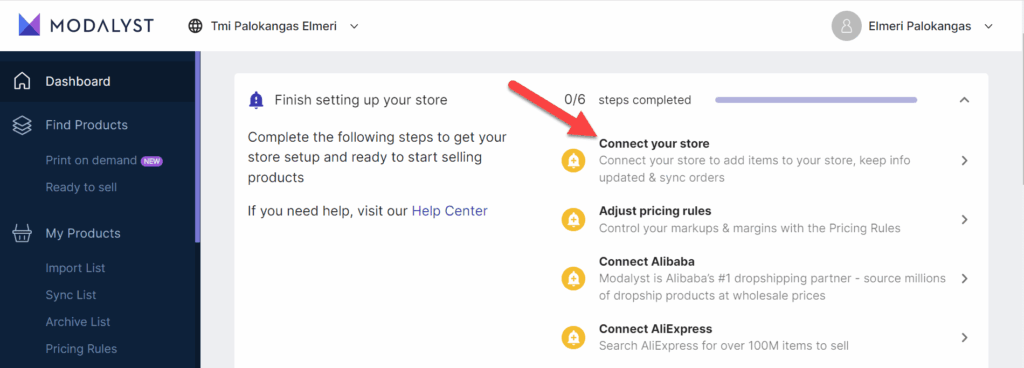
You will be directed to the 'My Stores' page, where you can see the store you previously created with Modalyst.
To connect your Shopify (or Wix,) click on the 'Connect store' button:

Next, you can select whether you want to integrate Shopify or Wix. For us, we'll select Shopify:

After you click 'Shopify,' Modalyst will ask you to fill in your Shopify store URL. So, if you don't have a Shopify store, you should create one now.
If you haven't done that previously, we have a guide on how to start your Shopify store, so check it out!
Once you fill in the Shopify URL, you will be redirected to Shopify, where you can finalize the integration.

Once you click on 'Install app,' you should get this success message:

You're now done with the integration!
If you want to use Wix or BigCommerce for your Modalyst store, they also have specific guides on the integration process. You can find information about each one when you head to their home page and click the 'App Integrations' on the header bar:

3. Add products
After completing the integration process, you can start adding products to your online store.
You have many options here, so you should ask yourself what you want.
You have three things you can do:
- Add basic dropshipping products to your store from Modalyst
- Add a print on demand products to your store from Modalyst
- Connect AliExpress and Alibaba to Modalyst, and start selling directly from there
Based on your goals, you should go with one of the above. For most people, it will be adding the basic dropshipping products into your store, so let's go through that.
From the Modalyst dashboard, head to the 'Ready to sell' section:

On the 'Ready to sell' page, you can see all the products you can directly add to your Modalyst store.
Go through different categories, and once you find a product you want to add, click on the 'Add to import list' button:

After you click on it, the product will show on your 'My products,' and 'Import list' page:

From here, you can set up different things like the product headline, pricing, description, variants, and images.
You don't need to make them perfect during this process, as you can always edit them later in the Shopify dashboard.
Once you're ready, click on the 'Add to Store' button:

That's it! Now, when you go to Shopify, you will see the product available on the 'Products page.'
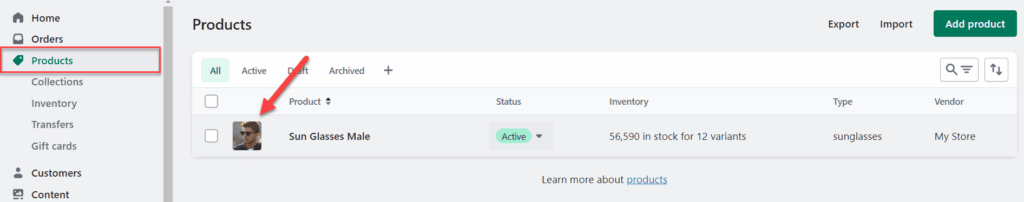
Quite simple, right?
4. Start selling
Now that you have integrated your products into Shopify, you're ready to sell!
All orders you get will automatically sync into Modalyst's 'Orders' page, where you can follow your store's progress.
Before starting to sell, make sure these things are in order:
- Come up with the correct pricing for your products
- Write an eye-catching product description
- Make sure all the settings are on point
- Add high-quality images to your product page
These are just the main points, but they're good things to start with!
FAQs of Modalyst
Next, let's go through a few frequently asked questions of Modalyst.
These should give you a better idea of the platform and what you can expect from it!
Is Modalyst free to use?
Modalyst offers multiple plans, including a plan called 'Hobby,' which is completely free to use. However, the main limitation is that you can only add 25 products to your online store with it.
Does Wix own Modalyst?
Wix acquired Modalyst in 2021 to provide its users with a large selection of ecommerce products. Wix users can directly access these products from the platform.
Is Modalyst hard to use?
No, in fact, Modalyst is one of the easiest dropshipping platforms out there. Once you log in, you get access to the admin dashboard, which has everything you need to manage things.
What do other users say about Modalyst?
With the help of review apps, we've collected what other entrepreneurs are saying about Modalyst.
Modalyst has a rating of 3.9/5 on Shopify, with over 600 reviews
Here is what we found from their Shopify App Store review section:
- Users have been happy with their customer service. Here are a couple of examples:
I've waited for six months before writing this review as I wanted to see how I would fare with Modalyst especially after having a negative experience with a competitor. What makes Modalyst stand out for me is the customer service that I've received throughout my journey.
Hands down this is the best app of its type. I have been using it for a year now and any time I have any kind of an issue with a vendor/order they are right on it and follow through. This is priceless in my opinion and helps me build a positive customer experience. Strongly recommend.
- Users also praise the good product selection that comes with good product images:
Such great, quality products to sell - most come with STELLAR photographs, too, and descriptions that hardly needed any editing--this was important to us! What I like best is how easy it was to post products to our website, too--just a click!
I found the app to be easy to navigate and they definitely have some quality products to add to my store. I like the fact that I can add and adjust shipping to the product pricing as well as having companies that ship in less time than other dropshipping companies.
3 Modalyst alternatives
Sure, Modalyst has a lot to offer, but it also has some great alternatives.
Our goal was to highlight the specific standout features of each of the alternatives listed below.
Let's go through those alternatives!
1. Spocket
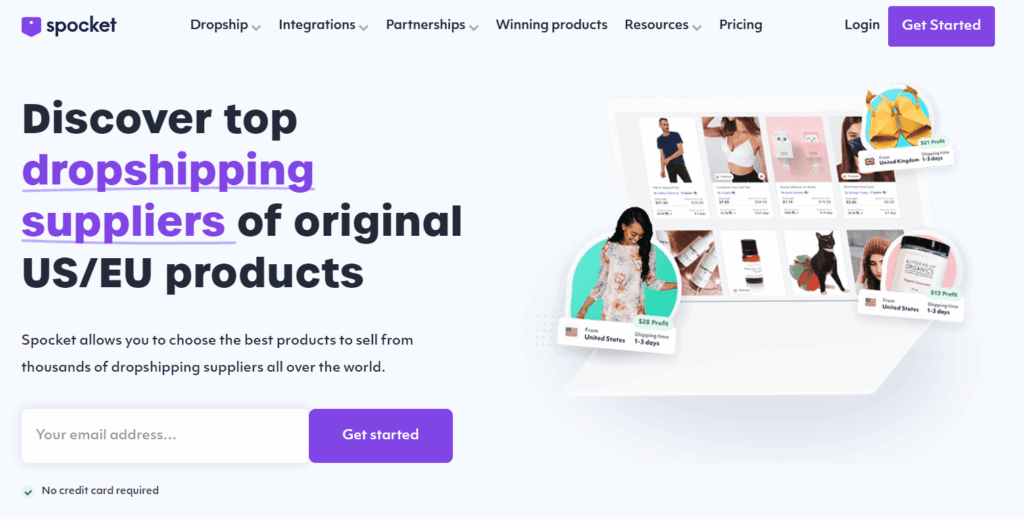
The first alternative is Spocket.
Spocket is a dropshipping platform that gives you access to thousands of dropshipping suppliers, mostly in the EU and the US.
That's also the main difference between Spocket and Modalyst. Most of the suppliers in Spocket are from the EU and the US, while on Modalyst, most are based in China currently.
Spocket's paid plans start at $39.99 a month and go up to $299 a month.
For more information about Spocket, check out our in-depth review here!
2. CJdropshipping

Next is CJdropshipping.
Like Modalyst, CJdropshipping connects suppliers with dropshippers and offers a wide range of products at wholesale prices.
CJdropshipping has a selection of almost a million products in its catalog, and they ship mostly from China. But despite that, they have fast shipping times.
What's cool about CJdropshipping is that you can get started completely for free.
For more information about Spocket, check out our in-depth review here!
3. Syncee

The third alternative is Syncee.
Syncee is a dropshipping platform that gives you access to over five million products worldwide. Syncee connects retailers with suppliers that are located mostly in the US, Europe, and Canada.
Both of the platforms are quite similar, but Syncee offers better integrations:

In terms of pricing, Syncee doesn't have as generous a free plan as Modalyst has, and the paid plans start at $29 a month and go up to $99 a month, depending on the features you need.
You can check out our complete review of Syncee here!
Exclusive Syncee Offer for Shopify and Wix users: Use DoDropshipping10 during checkout to enjoy a 10% off on the Pro, Business, Plus Marketplace plans. This offer is valid with your first subscription plan and for a limited time. Don't miss out!
Related reviews
Not sure yet about using Modalyst for your online business? Or are you interested in seeing what other companies are out there?
We’ve got you covered! Check out the reviews below to find great companies that will help you:
- AliDropship Review: Is It Worth Buying This Plugin?
- DSers Review: Is It the Best App for AliExpress?
- Gelato Review: Is it the Best Print on Demand Supplier?
- SaleHoo Review: Is It the Best Supplier Directory?
- Sellvia Review: Why You Should Think Twice Before Signing Up
- Supliful Review: Everything They Don’t Tell You!
And for more reviews, visit the review hub!
Taking action
Reading and absorbing information and knowledge is great (definitely if it's free!), but do you know what's even better?
Taking action!
So, to help you with taking action with what you have learned in this article, take a look at the bullet points:
- Select the right solution. We went in-depth on the features of Modalyst, which should have given you a good idea of what they offer. We also went through three alternatives, so you should better understand what you want.
- Sign up for Modalyst. You can get easily started by creating a free account on Modalyst. It takes only a few minutes, and we already went through the process.
- Integrate your store with Modalyst. Whether you use Shopify, Wix, or BigCommerce, you must integrate it with Modalyst. This is an easy process, and we went through this also previously.
- Start importing products. Once you have an account with Modalyst, you can start importing products. At this point, you should have an idea of what you want to sell in your online store.
- Start selling. Once the products are added to your online store, you can start the selling process! Don't forget to create a beautiful design for your online store, so your products can stand out!
Conclusion
As you can see, Modalyst has a lot to offer.
Whether you want to start selling dropshipping products via their US-based suppliers, AliExpress, or Alibaba, you can do it all from Modalyst.
And if you want to start a print on demand store, you can do that too from Modalyst.
Irrespective of your choice, don't forget to make the most of Modalyst's free plan and familiarize yourself with the platform.
If you have any questions about the platform, you can leave us a comment below or contact Modalyst support directly (they have a great live chat feature.)
Good luck!
Want to learn more about ecommerce?
Ready to move your online store to the next level? Check out the articles below:













2 Comments
I’m disappointed with Modalyst. The majority of items I select become out of stock before I can even sell anything. I did a trial order and acted as a customer shopping at my store. For one of the items, I received a message that they were no longer working with the supplier. I would have had to do a refund for that customer and Modalyst sill has all of their products displaying. For another product, I was sent an email that it couldn’t be fulfilled because it was no longer in stock and I needed to request a refund. For another item, the supplier falsely displayed three items and included all three in the title and the description, but only received one piece. I would have had a very upset customer who probably would no longer want to do business with me. I want to know if others are experiencing these issues and is it worth it to keep trying.
Hi Michelle,
Thank you for your honest comment!
We haven’t heard anything similar to your story yet, but we will keep an eye on it. (And let us know if you experience it again; we will make sure to update the review)
Also, if you’re not sure anymore about Modalyst, don’t forget to check out one of these dropshipping suppliers in the US.
Take care with everything, Michelle!
– Richard