ChatGPT is no longer just a chatbot—it’s now your Shopify co-pilot!
Custom GPTs are quietly powering thousands of stores behind the scenes, from product descriptions to personalized FAQs.
However, not all of them are built equally or are built for Shopify.
That’s why we tested, rated, and curated 13 of the best custom GPTs for Shopify in 2025, so you can save hours and launch smarter.
Best Custom GPTs for Shopify Shortlist
Here’s our shortlist of the top custom GPTs for Shopify in 2025:
- Best for Shopify in General: Shopify Sidekick — AI copilot for setup, campaigns, analytics, and automation tailored to Shopify merchants.
- Best for Store Name Ideas: Name Generator — Instantly brainstorm SEO-friendly store names tailored to your niche.
- Best for Platform Comparison: Ecommerce Platform Advisor — Compares Shopify vs rivals like BigCommerce to guide platform selection.
- Best for Product Sourcing: Syncee Product & Supplier Search — Recommends top products from vetted suppliers with Shopify-ready listings.
- Best for Branding: Brand Architect — Guided tool to shape tone, values, mission, and identity for early-stage stores.
- Best for Target Audience Research: Target Audience Persona GPT — Generates detailed customer personas for ads, content, and product ideas.
- Best for Product Descriptions: Listing Description Generator — Writes SEO-friendly, brand‑aligned product listings at scale.
- Best for Creating FAQ Pages: HelpCenter — Auto‑generates FAQ pages to reduce support tickets and boost trust.
- Best for Shopify Liquid Coding: Liquid Programming GPT — Writes and debugs Shopify Liquid code to customize themes and layouts.
- Best for Shopify Troubleshooting: Shopify Help Center GPT — Provides step‑by‑step answers for setup and dashboard issues.
- Best for Blogging & SEO: Fully SEO Optimized Article — Creates blog posts with meta tags, structured FAQs, and SEO keyword flow.
- Best for Customer Service: Zipchat — Multilingual AI chatbot that automates support and converts store visitors.
- Best for Marketing Content: Copywriter GPT — Writes ad copy, taglines, emails, and brand messaging for Shopify marketers.
Whether you're just starting out or scaling fast, this guide provides tools that plug directly into your workflow.
Let's go into more depth now!

Tip: Have you already created your Shopify account? If not, sign up by clicking this link here to get a free 3-day trial + 3 months for $1 each!
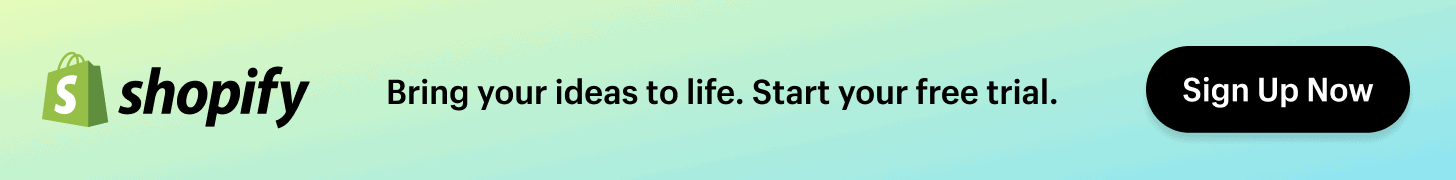
13 Best Custom GPTs for Shopify: An Overview
Don't want to read our in-depth reviews on every custom GPT?
If so, here is a quick overview of every GPT that's in this article:
Find more tools here: The 16 Best AI Tools for Shopify in 2025 (Free & Paid)
The 13 top custom GPTs for your Shopify store
Let's start with the list of the best custom GPTs for Shopify:
Note: The GPTs are sorted from ones that you'll probably need at the start of creating your storefront to tasks that you'll do at a later stage! (So not from best to worst.)
1. Shopify Sidekick - Best for Shopify in general
Shopify Sidekick is set to build on the solid foundation laid by Shopify Magic.
It was announced in July 2023, and as of July 2024, it's in the early access stage.
Sidekick promises to bring advanced financial analysis, better reporting, and smarter automation customized specifically for Shopify stores.
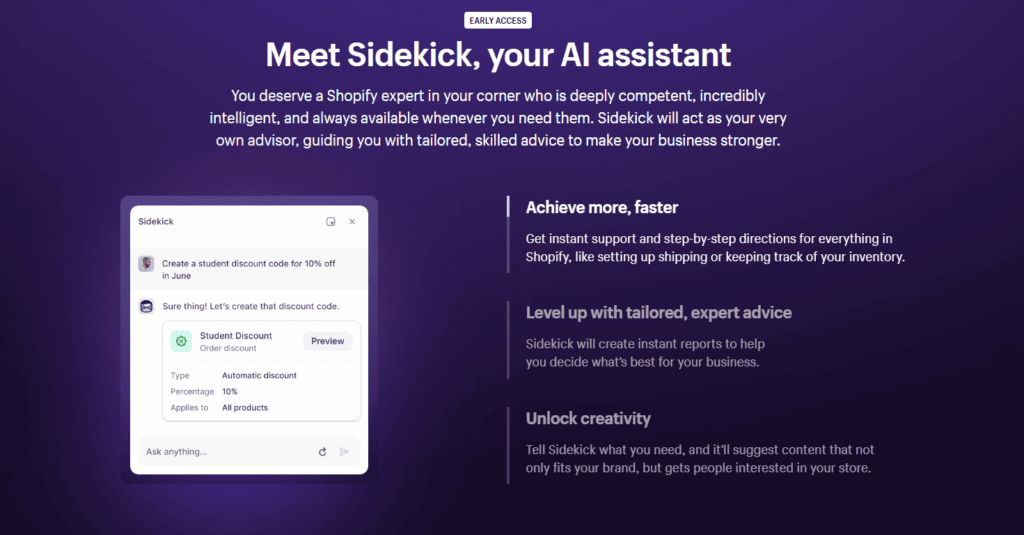
For example, Sidekick can analyze your sales data to tell you which are your winning products.
If sales for a certain product are down, just ask Sidekick why, and you'll get an in-depth analysis, complete with actionable advice.
Isn’t that amazing?!
No more manual crunching of sales data or the need for separate analytics tools.
However, we're not quite sure how accurate it will be since Sidekick isn’t available yet.
But you can sign up for early access by providing your email and Shopify store URL here.
In the meantime, you can experiment with the Shopify Sidekick GPT:

Shopify Sidekick GPT is designed by Shopify itself as a general, user-friendly assistant for any questions you might have when building out your Shopify store.
That means you can ask it about anything from getting your first sale to writing your refund policy!
Example of output
Since this custom GPT is designed to answer literally any Shopify-related question, we can take many different directions here!
However, let's take something that every Shopify store owner might struggle with; a high percentage of abandoned carts.
So, let's ask Shopify Sidekick:
Can you give me a few advanced strategies for reducing the number of abandoned carts on my Shopify store?
Here is the complete answer:

Of course, it's AI, so it's not a perfect answer like you would expect from a conversion optimization expert.
For example, Shopify uses a one-page checkout as the standard now.
However, it still gives you some good ideas:
- Enable Shop Pay Installments. This can help to reduce the friction in the cart, especially for high-ticket items.
- Abandoned cart emails. These can win back up to 20% of your abandoned carts.
- Mobile-friendly checkout. Because most of your customers will probably shop on mobile.
Shopify Sidekick GPT also includes a link to the Shopify Editions Winter 2024 updates for more information.
2. Name Generator - Best for brainstorming Shopify store names
One of the first challenges of starting a new Shopify store is coming up with the perfect name, which is a crucial step in your store development.
It's the first thing customers see, so it needs to be memorable, relevant to what you sell, and easy to pronounce.
Luckily, the Name Generator GPT can help!

This GPT is designed to brainstorm catchy and creative names for your store.
Example of output
Let’s say you’re opening a store that sells eco-friendly clothing.
You can input a prompt like:
Suggest a list of names for an eco-friendly clothing Shopify store.
Since the prompt is not so detailed, the GPT will ask you some further questions:

After answering these, here's what the GPT came up with:

Look through the generated names and pick the ones that resonate with you. For example, "GreenElite" or "Verdant Vogue" could be cool!
Tip: If you don't like the names from this GPT, check out our 10 tips for picking a store name here!
Once you've found the perfect name, go to your Shopify admin panel and update your store name under the settings tab:

You can also purchase a domain that matches your store name from a provider like NameCheap.
3. Ecommerce Platform Advisor - Best for comparing Shopify to other platforms
While Shopify is an amazing ecommerce platform, you might occasionally wonder if it's really the best for your needs.
In that case, the Ecommerce Platform Advisor GPT can be super helpful with comparing Shopify with other ecommerce platforms!

Disclaimer: The Ecommerce Platform Advisor GPT is created by the Do Dropshipping team.
Comparing ecommerce platforms helps you ensure you choose a platform that suits your business goals and easily see what each one offers, like strong plugins, good performance, and easy scalability.
Example of output
Suppose you are deciding between Shopify and WooCommerce for your online store.
In that case, you might ask a question like:
I'm decided between Shopify and WooCommerce for my online store. I'm a small business and need an ecommerce platform that has strong SEO tools, easy integration with payment gateways, and is budget-friendly.
The Ecommerce Platform Advisor might generate a comparison like this:

You can try out Ecommerce Platform Advisor for yourself here!
4. Syncee Dropshipping Product & Supplier Search - Best for finding products to sell
The Syncee Dropshipping Product & Supplier Search GPT takes the guesswork out of finding the right products and suppliers:

This custom GPT is connected to Syncee, a platform where you as a dropshipper or retailer can find products to sell from other brands, streamlining your inventory management.

Syncee calls it 'collective dropshipping,' which is a concept where Shopify stores from multiple ecommerce platforms connect and sell each other's products.


Example of output
Just tell it what you’re looking for, and it will provide actionable suggestions in seconds:

Here is the Syncee product page of the first product on the list:

Learn more: Syncee Review: Does It Have the Best Global Suppliers?
5. Brand Architect - Best for branding
With a strong Shopify store brand, you'll build more trust, encourage repeat customers, and stand out from your competitors.
It is what makes your store unique and memorable to customers.
And the Brand Architect GPT helps you build that brand!

Example of output
To use it, select one of the opening questions or formulate your own:

The GPT will ask for more information about your store. Answer the questions and you can ask the GPT to generate your core values, mission statement, and more:

Remember that you can always tweak and customize these elements until they perfectly match your brand identity!
6. Target Audience Persona GPT - Best for describing target audiences
Knowing who your customers are helps you tailor your marketing creatives, products, and overall customer experience.
The Target Audience Persona GPT helps you create detailed personas of your ideal customers, making it easier to connect with them:

Example of output
Using the Target Audience Persona GPT is straightforward.
Start by choosing one of the opening sentences and add some details about your store.
The GPT will create detailed profiles of your ideal customers, including demographic information (age, gender, location), interests, behaviors, pain points, and more:

As you can see, the output is super detailed!
This persona helps you visualize and understand your ideal customer, making it easier to create targeted marketing campaigns for your Shopify store.
Here are two last tips to get the most out of the Target Audience Persona GPT:
- Be specific. The more specific your input, the more accurate the personas. Include details about your products and what makes them unique.
- Think about pain points. Identify common problems your target audience faces and how your products solve them.
7. Listing Description Generator - Best for writing product descriptions
Writing product descriptions can be a time-consuming task, especially when you have many products in your Shopify store.
At the same time, good product descriptions are essential because they help customers understand your products, persuade them to make a purchase, and even help your store's SEO.
The Listing Description Generator custom GPT can make this process more efficient:

Example of output
To use this GPT, enter some basic information about your product and ask it to write a Shopify store product description:

As you can see, it's a great starting point for your product description!
Here's what we liked about it:
- Unique selling points. It clearly highlights the product's distinctive features, such as its handmade aspect and unique design. Plus, it highlights the practical benefits.
- Emotional appeal. The description is written in a way that encourages the visitor to imagine using the product in their daily lives.
- Scarcity and urgency. Encourages immediate purchase by noting the limited edition nature of the product.
- Call to action. It strongly encourages the reader to take action at the end.
8. HelpCenter - Best for creating Shopify FAQ pages
Did you know that some Shopify apps also use custom GPTs?
HelpCenter is one of them!

It's one of the best Shopify apps to create your FAQ page and display all common customer questions in a clear overview.
Example of output
HelpCenter uses a custom GPT to analyze your store and generate an unlimited number of FAQs:

9. Liquid Programming GPT - Best for Shopify liquid coding
If you want to customize your Shopify store beyond the basics, Liquid programming is the way to go.
Liquid is Shopify’s templating language.
It allows you to create dynamic content and customize the look and feel of your store.
So, for those who aren’t coding experts, the Liquid Programming GPT can be a lifesaver!

It makes writing and understanding Liquid code a lot easier.
With this GPT, you can customize your store, create dynamic content for it, and add advanced features that aren’t available through default Shopify settings!
Example of output
Let’s say you want to show a banner that shows how many people are viewing the product page.
You can literally take a screenshot of a banner from a different store that you like, and ask the GPT to recreate it:

Awesome, right?
Once you have the code, here is how to integrate it into your Shopify store:
- Access theme code. In your Shopify admin panel, go to “Online Store” and then “Themes.” Click on the three dots next to "Customize" and select “Edit code.”
- Locate template files. Find the appropriate template file where you want to insert the Liquid code. For example, product pages are usually in “product.liquid.”
- Insert generated code. Copy and paste the code generated by the Liquid Programming GPT into the correct location within the template file.
If you're stuck somewhere or it doesn't work, simply ask the custom GPT for more guidance!
Lastly, always try to test the generated code before applying it to your live store.
10. Shopify's Help Center Assistant GPT - Best for Shopify-specific questions
Running a Shopify store often comes with questions specific to the platform.
For example, you may get stuck on setting up a feature or troubleshooting an issue.
In those cases, Shopify's Help Center Assistant GPT is your go-to resource!

It's hosted directly on Shopify's Help Center and it's designed to provide quick, accurate answers and actionable solutions to all your Shopify-related questions.
The best part is that the answers are personalized for your specific Shopify store, and if the GPT cannot help you with your specific situation, you will be automatically connected with Shopify's support team!
Example of output
Let’s say you want to know how to set up a discount code for your store.
You ask the Help Center Assistant:
How do I create a 10% discount code on Shopify that only works for customers who have never ordered before yet?
The GPT will respond with simple, actionable advice:

Give it a try the next time you have a question, and see how it can simplify things!
11. Fully SEO Optimized Article - Best for Shopify SEO and blogging
One marketing strategy to attract more visitors to your Shopify store is to rank higher in search engine results.
An effective way to do this is by creating SEO-optimized blog articles.
Luckily, you don't have to wipe the idea from the table in that case, because this custom GPT speeds up the process!
However, creating high-quality blog articles can be very time-consuming, and it's not worth putting in all this time if SEO isn't your primary focus.

Example of output
Here is an example of what the GPT outputs when you ask it to write a blog about "How to prevent your cat from scratching and damaging your sofa".

As you can see, it's a full-length blog article, complete with:
- An SEO-optimized title
- A Meta description
- Your product mentioned naturally in the text
- And FAQs!
12. Zipchat - Best for customer service
Zipchat is a custom GPT chatbot designed to convert more sales, automate customer support, and provide real insights. You can find it on the Shopify App Store:

It’s great for improving customer interaction, and everyone knows that happy customers are more likely to make repeat purchases and recommend your store to others!
Example of output
Let’s say a customer visits your Shopify store and is interested in a product but has a few questions.
In this case, Zipchat can proactively start a conversation, answer questions about the product, recommend complementary items, and even handle objections about price or features:

As you can see, it provided a great answer to the price objection!
Best of all:
- Deploying Zipchat can be done in less than five minutes
- It adapts to your brand's voice and style
- It can help track orders and provide tracking links to customers
- And it speaks 95 languages!
13. Copywriter GPT - Best for marketing your Shopify store
Marketing is a crucial aspect of running a successful Shopify store.
It involves creating engaging content that attracts customers, promotes products, and builds your brand.
Copywriter GPT can help you create engaging marketing content like Facebook ad headlines, social media updates, customizable templates, and email campaigns:

Example of output
Let’s say you’re launching a new skincare product and need to create a launch teaser email.
You can input a prompt like:
Can you help me write a launch teaser email for a new skincare product that will be shortly released for my Shopify brand? The product will be a new organic face cream that is hydrating and reduces wrinkles.
Copywriter GPT might generate an email like this:

Cool, right?
Can you integrate custom GPTs with Shopify?
Absolutely!
You can integrate custom GPTs from OpenAI's GPT store with your Shopify store.
It can allow you to automate various tasks, but spoiler alert: it's not the most beginner-friendly thing to do.
Here is a general overview of the steps that are involved:
- Select the right GPT. Browse OpenAI’s GPT store and choose a custom GPT that fits your needs.
- Create an API key. Once you’ve selected your GPT, create an API key in your OpenAI account. This key allows you to connect the GPT to your Shopify store.
- Install a Shopify App for integration. Use a Shopify app that facilitates the integration of external APIs. An example is Zapier:

- Set up the integration. Configure Zapier to use your OpenAI API key. Define the actions and triggers you want the GPT to handle. For example, set up the GPT to respond to automatically generate product descriptions.
- Test the integration. Before going live, test the integration to ensure everything works as expected!
Can you create a dedicated GPT for your Shopify store?
Yes, you can create a custom GPT on OpenAI yourself and train it on your store's data!
To do so, you'll need a ChatGPT Plus subscription, which currently costs $20 per month:

Next, you can create a new custom GPT by clicking on this link.
The great thing is that ChatGPT will guide you through the creation of your custom GPT!

Unfortunately, you currently cannot simply add your store URL to train the GPT on your store data.
What you can do is upload your Shopify store's data by exporting the relevant information and then integrating it with the GPT.
Here are the steps to upload your Shopify store data:
- Export your data from Shopify:
- Go to your Shopify Admin.
- Navigate to Products and click Export to get a CSV file of your product catalog.
- Similarly, export any other necessary data such as orders, customer details, and store policies.
- Format the data:
- Ensure the exported CSV files are well-organized and clean.
- Upload the data to GPT:
- You can upload the CSV files under the "Knowledge" heading:

Summary
Before we go to the conclusion, we've created a quick summary of this article for you, so you can easily remember it:
- GPT technology, created by OpenAI, can generate human-like text and is widely known.
- OpenAI has launched a GPT store with custom GPTs designed to help Shopify store owners.
- These custom GPTs can improve various aspects of your Shopify store, such as customer service and marketing.
- One such tool is Shopify Sidekick, which offers advanced financial analysis and smarter automation for Shopify stores.
- Another tool is the Name Generator GPT, which helps you brainstorm unique store names.
- You can integrate custom GPTs with Shopify using tools like Zapier for various automated tasks.
- You can create a dedicated GPT for your Shopify store by subscribing to ChatGPT Plus and uploading your store's data.
Conclusion
You’ve seen just how powerful and versatile custom GPTs can be for your Shopify store.
Whatever task you're looking to complete, there’s a custom GPT available that can help you achieve it.
So, why wait?
Try out these custom GPTs and see how they can upgrade your Shopify store.
Good luck, and happy selling!
Want to learn more about Shopify?
Ready to move your Shopify store to the next level? Check out the articles below:
- Shopify Payments: The Definitive Guide (2025)
- Shopify Store Checklist: The Ultimate Launch Guide (2025)
- 10 Standard Pages for a Shopify Store & How to Create Them
Plus, don’t forget to check out our in-depth how to start a Shopify store guide here.












