Thinking of launching your Shopify store but wondering if you’ll get a professional email address too?
You're not alone—many new store owners ask the same!
Quick Answer: Does Shopify give you an email?
Shopify gives you free email addresses if you buy a custom domain through Shopify and use at least the Basic plan. These email addresses forward to your personal email, but Shopify does not provide full email hosting.
To reply from your domain email, you need an external hosting service like Google Workspace or Zoho Mail.
In this guide, we’ll explain how Shopify’s email system works, how to create your domain email, and how you can reply professionally using external email services.
We put in the effort to research every angle so you can set up your Shopify email addresses the right way from day one.
Let's get started!

Tip: Have you already created your Shopify account? If not, sign up by clicking this link here to get a free 3-day trial + 3 months for $1 each!
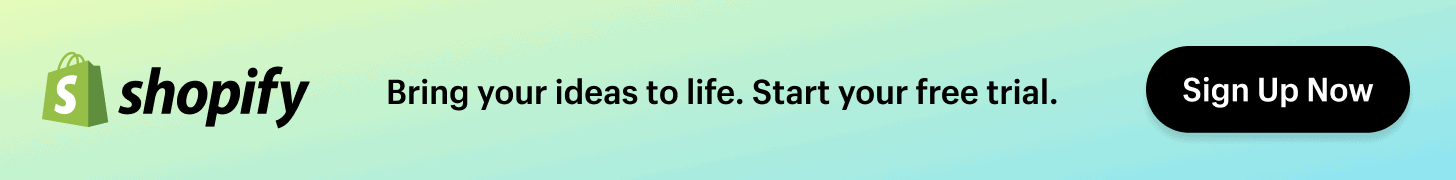
Does Shopify give you an email?
Yes, Shopify gives you unlimited email addresses, but only if you purchased a custom domain from Shopify and are on the Basic or above plan.
For example, if you buy a domain name like ‘www.dodropshipping.com’ through Shopify and you're using at least the Basic Shopify plan, then you can create email addresses like ‘contact@dodropshipping.com’ or ‘media@dodropshipping.com.’
That said, Shopify doesn’t provide email hosting. The emails you receive from your customers will be forwarded to your personal email account with another provider like Gmail or Outlook.
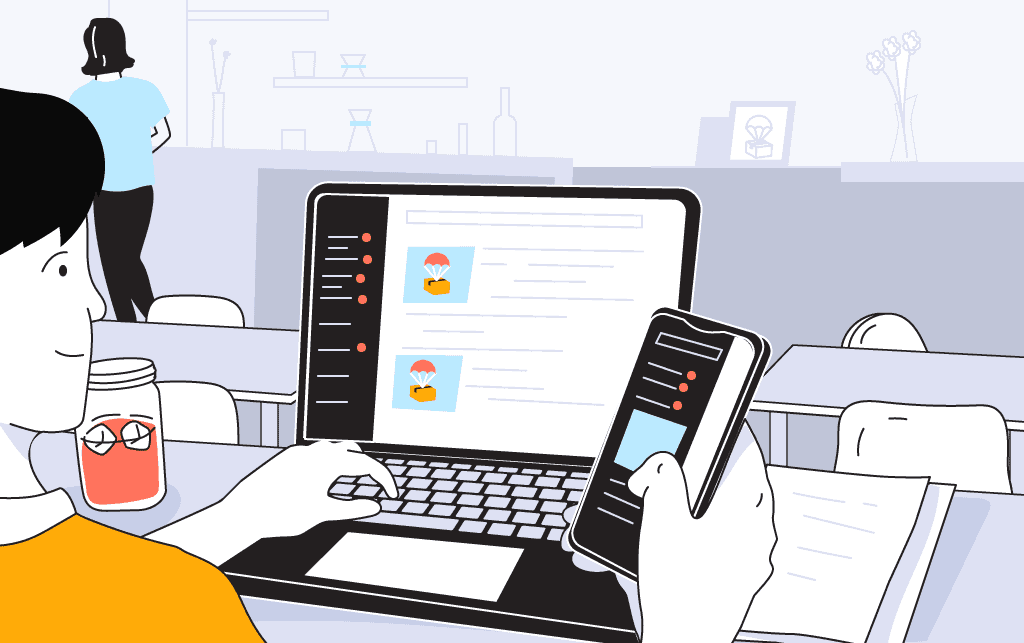
We’ll learn more about that later. First, let’s understand how you can create email addresses on Shopify.
Follow these steps to create email addresses on Shopify for free:
- Go to your Shopify admin and click ‘Settings.’
- Click ‘Domains’ on the left side menu panel.
- Click the primary domain name.
- Go to the ‘Email forwarding’ section and click the ‘Add forwarding email’ hyperlink.
- Add a forwarding email address that your customers will use to email your online store. For example, enter ‘contact’ if you want customers to use ‘contact@example.com’ to email you.
- Add an email address where you’ll receive the forwarded emails in the ‘Receiving email address’ field. For example, enter your personal email address like 'yourname@gmail.com.'
- Click ‘Save.’
Repeat the steps to add as many forwarding email addresses as you want. After that, test if the email forwarding is working properly.
Send an email to your custom email address. Then check your forwarding email address account to see if you have received the email.
But here’s the catch - when you reply to that email, the email will be sent from your receiving email address and not the custom domain email address you created.
So what if you want to reply from your custom domain address? And what if you want your custom domain addresses to have their own inboxes?
In that case, you'll need to use an email hosting service. Shopify suggests using Google Workspace or Zoho Mail to host emails.
The number of custom domain name addresses you can add will depend on your email hosting service provider and plan.
Shopify Email: The email app from Shopify

Now, you may be wondering if Shopify lets you email customers from the Shopify dashboard. The good news is - it does!
Shopify lets you create email campaigns for all of your customers and specific customer groups through its email app.
Shopify Email is Shopify's built-in email marketing app that enables you to send emails from your online store without using a third-party app.
Who can use Shopify Email?
All Shopify merchants using Basic Shopify and higher plans can use Shopify Email.
If you're on the trial plan, you can still use Shopify Email to send test emails to yourself. But you won’t be able to send test emails to your subscribers.
Is Shopify Email free?
Shopify Email is partially free. All Shopify users using the Basic Shopify plan and above get the first 10,000 emails for free each month.
After you exceed the free 10,000 emails limit, Shopify will charge you 0.001 per email. But you aren’t billed until the total costs reach $0.005.
So, for example, if you send 11,000 emails in a month, Shopify will charge you $1 for the excess 1,000 emails.
You can view the Shopify Email costs in the 'Billing' section of your Shopify admin:

How do you install Shopify Email?
Installing Shopify Email is quite straightforward.
Follow these steps to install Shopify Email and create a campaign:
- Find Shopify Email on the Shopify App Store.
- Click ‘Add app’ to download it. You’ll be prompted to log in to your Shopify account if you haven’t already.
- Click ‘Install app.’
- Find the ‘Marketing’ section on your Shopify admin.
- Click ‘Create campaign’ > ‘Shopify Email.’
How many email addresses can you have with Shopify Email?
Shopify Email doesn't provide email addresses since it's only an email service provider and not an email hosting provider.
Email service providers allow you to send marketing emails to your subscribers. On the other hand, email hosting is a service that allows you to store your emails in an inbox.
Think of an email service provider like a postman who collects messages from you and delivers them to the receiver. But an email hosting service is like a post office where your messages will be stored and sorted.
FAQs about Shopify Email
Do you have any other questions about Shopify Email? If so, take a look at the FAQs section below:
How do you email your customers from Shopify?
You can email your Shopify customers by going to 'Customers' and selecting the customer you want to email. Click on the customer's email address, add a message in the email editor pop-up, select the checkbox to receive a copy of the message, and click 'Send email.'
How do you email all your customers on Shopify?
You can use an email service provider such as Shopify’s very own Shopify Email or a third-party app like Klaviyo to email your customers from Shopify.
Can Shopify send automated emails?
Yes, Shopify can send automated emails such as welcome, first purchase upsell, and abandoned cart emails using Shopify Email.
You can also use third-party email service providers like Klaviyo or MailChimp to send automated emails to your customers.
How do I receive emails from Shopify?
You automatically receive emails from Shopify on the email address you use to sign up for Shopify.
Summary
Before we go to the conclusion, we've created a quick summary of this article for you, so you can easily remember it:
- Shopify gives you free custom domain email addresses if you are on their Basic or higher plans and have purchased a custom domain directly from Shopify.
- You can create unlimited email addresses with Shopify.
- Shopify doesn't provide email hosting. So the emails you receive from your customers on your custom email addresses will be forwarded to your Gmail or Outlook email addresses.
- Shopify has an email marketing app called 'Shopify Email' that lets you create email campaigns and send emails to your customers.
Conclusion
There you have it! Now you know that Shopify provides free email addresses as a part of the Basic plan and higher packages.
But you can't really use them to communicate with your customers. For that, you need to use an email hosting service like Zoho Mail.
That said, you can email customers from the Shopify admin, both individually and in segments.
If you want to send automated emails to your customers if they have abandoned their cart or just placed an order, you can use Shopify Email, a simple and intuitive email marketing app.
Have more questions? Please feel free to comment below, and we'll get back to you soon!
Want to learn more about Shopify?
Ready to move your Shopify store to the next level? Check out the articles below:
- Shopify Pricing Plans Guide: Which One Is the Best? 2025
- How to Display Rich Snippets on Google for Your Shopify Store
- The 14 Best Free Shopify Apps to Install To Save Money in 2025
Plus, don’t forget to check out our in-depth how to start a Shopify store guide here.












