Looking to boost trust for your Shopify store by adding a review page?
In this guide, I'll explain exactly what a Shopify review page is and how to create one for your store.
Quick Answer: How to add a review page on Shopify
Add a review page on Shopify by installing a review app like Loox, Stamped.io, or Yotpo, creating a dedicated review page inside the app, and linking it to your store’s navigation menu under Online Store → Navigation.
You can also display customer reviews on your homepage using app widgets to build trust and boost conversions.
I'll also walk you through the process of adding reviews to your product pages and even your homepage so you can showcase your best customer feedback front and center.
Plus, I've gathered eight great examples of Shopify stores with review pages to inspire your own setup!

Tip: Have you already created your Shopify account? If not, sign up by clicking this link here to get a free 3-day trial + 3 months for $1 each!
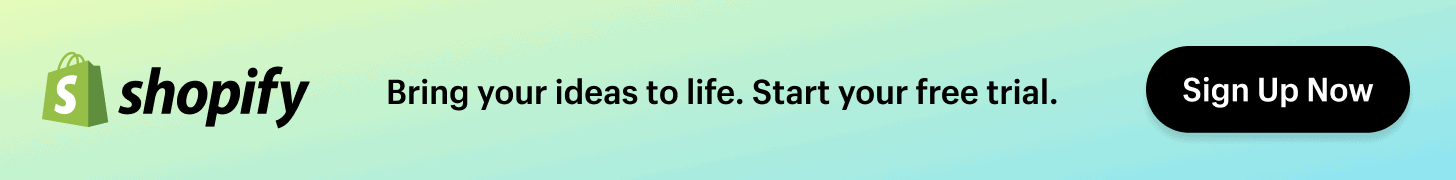
What is a Shopify review page?
Before we begin with the Shopify review page examples, let’s first clarify what a review page is. If you already know it, then feel free to scroll down!
A Shopify review page is basically a dedicated page that contains all or most of the reviews your store has received.

It can be titled anything from 'Reviews' to 'Happy Customers,' 'Our Reviews,' or 'Customer Feedback,' but the purpose remains the same—to display customer reviews in one central place.
(And yes, having reviews has lots of benefits!)
The main difference between reviews on your product pages and those on a review page is that a review page contains reviews from all your products combined.
In contrast, a product page usually only contains reviews for that product.
And here’s the best part: a well-optimized Shopify review page can rank on Google when people search for 'Your Store Name + Reviews,' bringing in more organic traffic.
Check out how this example ranks number one when people search for reviews:

Awesome, right?
How to add a Shopify review page
So, now that you know what a Shopify review page is, it's time to create a Shopify review page for your own store.
Just follow the step-by-step guide below, and you’ll have your very own Shopify review page set up in no time!
Also, after this, I will show you how to add a review section on your Shopify homepage (just in case you want to) and show some amazing Shopify review page examples.
Step 1. Add a Shopify review app
The first step will be the easiest but also the hardest step.
You will need to decide which review app you want to use for your Shopify store. Keep in mind that all of the options below have free versions or trials available.
This way, you can make the best decision for your store.
If you already have a review app to help you create a review page, feel free to skip to Step 2.
If not, then I have three awesome options for you below!
I suggest going to their websites to see all their features because if I want to cover them all here, then that will be a long read.
1. Loox

The first one that you can go with is called Loox. You’ll see it being used in the Shopify store Notebook Therapy below.
2. Stamped.io

Another excellent option is Stamped.io.
3. Yotpo

And the last awesome option is called Yotpo. You’ll also see it being used below in the Shopify store Cupshe.
Step 2. Create your review page
After you have decided which Shopify review app you go with, it's time to create your review page.
I will use Loox for this example.
As you can see in the image below, they already have a template for you, so you don't need to create the review page separately with a page builder.

Here is an example for you on how that page will look like before you press 'Save':

Step 3. Add your review page to your Shopify store
Now it's time to add your review page to your Shopify store.
You can do this by going to 'Online Store' -> 'Navigation,' then selecting the menu where you want the review page to appear.
For example, the footer menu or the main menu at the top.

I will go for the main menu in this example.
Now, click 'Add menu item' at the bottom, and then, if everything works correctly, you will see this popup:

You can give the page a name here. This name will be used to display it in your store.
Now you can search for the page that you just created in the previous step and add it to the menu by clicking on 'Add'.

Then press 'Save Menu' and go to your store to check if the review page has been added to your desired menu.

Congratulations! You now have a fully functional Shopify review page on your store.
Now, what if you want to add a review section on your Shopify homepage? Let's find out:
How do you add a review section on your Shopify homepage?
If you're looking to display customer reviews directly on your Shopify homepage, it’s simple!
All you need to do is add a Loox widget (or whichever app you're using) from your Shopify Theme Editor.
Here's how to do it:
First, go to 'Themes' from the Shopify dashboard as shown below:
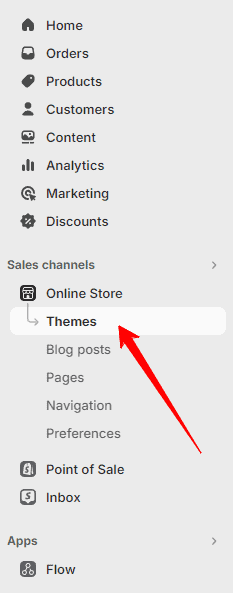
From the Themes page, click 'Customize' to open the Theme Editor for your current theme.
Once in the Theme Editor, select the 'Home Page' from the dropdown menu at the top of the page.
On the left-hand sidebar, click 'Add section,' choose 'Reviews Widget' from 'Apps' (or whatever review app you’re using, such as Loox, Stamped.io, or Yotpo).
You can also choose other widgets like 'Carousel - Testimonials' and 'Carousel- Gallery' depending on how you want the reviews to be displayed on your homepage.

Drag the widget block to the desired position on your homepage layout, then click 'Save.'

And that’s it!
You’ve now successfully added a review section to your Shopify homepage, making it easy for potential customers to see real feedback from your existing customers.
You can also add reviews on product pages and cart pages to build trust with customers and reduce cart abandonment.
In fact, you can display product reviews on your product page in many ways. Check out what options Loox provides:

I'm particularly impressed with the 'Snippet Widget,' which shows your best reviews in addition to the 'Add to cart' button.

The List of 8 Shopify Review Page Examples
Now, let's look at Shopify review page examples!
Don't forget to look at what other Shopify stores are doing so you get a lot of inspiration for your own Shopify store.
Let's begin!
1. Turned Yellow

The first Shopify review page you can look at is the one from Turned Yellow.
2. Melbourne Watch Company

Next up is a watch store called Melbourne Watch Company. This company does it a bit differently.
Instead of just having customer reviews there, which they integrated with Trustpilot, they also have a section with all the websites that they are featured on:

3. SkinnyMe Tea

Let's continue this list with the review page of SkinnyMe Tea. Which they called their results page.
Here, they show all the reviews of people who have bought their tea. Most of these reviews contain before and after pictures.
They also included some testimonials from Instagram influencers at the end:

4. Snow

The next Shopify store with a review page is from Snow. You have probably heard of them before, but if not, they make teeth-whitening kits.
They use their review page to show that their product works. Just go to their site and take a look. There are a lot of faces there, so that's why I didn't take a screenshot of it.
Another thing that they added to this review page, is that they show a few mentions of where they were mentioned in the press:

5. Notebook Therapy

The next review page example that I got from you is from a dropshipping store called Notebook Therapy.
They got a lot of reviews with images from their customers. Looks awesome, right?
6. Cupshe

Let's continue this list with the review page from Cupshe.
They included a lot of pictures from their customers at the top (under 'From our Community'), and under that, they included a lot of text reviews.
Looks nice, right?
7. The Honest Kitchen

Next up is a Shopify store called The Honest Kitchen.
They do things a bit differently and called it 'True Stories.' You can click on each picture to see a true story from a customer who loves their products. For example:
It was not until this past year, when I started feeding them at The Honest Kitchen, that I finally felt like I reached my goal. I am incredibly impressed by the ingredients and options for the toppers, treats, and dehydrated foods. This website feels so easy as well to navigate, and it truly feels like a one-stop shop for meeting all of my dog's nutritional needs.
Source
They even mention the products at the bottom:

8. Aloriam Pillows

The next Shopify store is called Aloriam Pillows. They do things a bit differently with their feedback page than the other Shopify stores on this list.
That's why I included them on this list.
Do you know what they are doing differently?
Well, they included screenshots of emails that they got from happy customers.
How to get product reviews on a Shopify store

Last but not least, how to get product reviews on your Shopify store?
If you're wondering how to get and collect reviews for your online store, then this article will be awesome for you.
But that's not all; I will also show you why having reviews on your store is so great and how to get reviews when you don't have any sales yet! So, click the link below to learn more:
How to Get Product Reviews on Shopify? (Even With No Sales)
Summary
Before we go, we've created a quick summary of this article for you so you can easily remember it:
- A Shopify review page is a dedicated page where you can display customer reviews from all products in one place, boosting trust and conversions.
- Review pages can rank on Google for keywords like '"'[Store Name] + reviews,' increasing organic traffic to your site.
- To create a review page, you'll need to install a Shopify review app like Loox, Stamped.io, or Yotpo, which offers free versions or trials.
- To display the review page on your Shopify store, add it to your navigation menus (main or footer) through the Shopify dashboard.
- You can also add a review section on your Shopify homepage by using the Theme Editor and selecting a review widget from your installed app.
- Review sections can be added to other areas like product pages or cart pages, helping to build trust and reduce cart abandonment.
Conclusion
And there you have it—everything you need to know to create an effective review page for your Shopify store! I hope you found the examples of Shopify review pages helpful and that they provided some inspiration for your own store.
Plus, I hope the extra article at the end was helpful as well, in case you were not sure yet how to collect product reviews on your Shopify store.
If you have any more Shopify product review page examples or any questions, let me know by commenting below or contacting me directly by pressing the 'Contact Us' button at the top!
Also, let me know if you already have a review page on your Shopify store or not.
Good luck with getting reviews for your review page. I believe in you!
Want to learn more about Shopify?
Ready to move your Shopify store to the next level? Check out the articles below:
- 10 Standard Pages for a Shopify Store & How to Create Them
- The 11 Most Asked Shopify Dropshipping Questions Answered
- 23 Most Successful Shopify Dropshipping Store Examples | Inspiration
Plus, don’t forget to check out our in-depth how to start a Shopify store guide here.













2 Comments
i dont do dropshipping but wanted to say the biggest thank u for helping me build a reviews page. Love from mexico!!
Hi Anasofia,
Thank you for your amazing comment! That’s so great to hear 😊
Good luck with everything!
– Richard