Every sale starts with trust.
When a shopper types a credit card number into your checkout, you take on the duty to keep it safe.
Cyber-crooks know it, and they target storefront admins with ransomware, fake invoices, and password-stealing malware every hour.
Even one successful hit can drain cash, risk chargebacks, wreck search rankings, and ruin a reputation faster than any shipping delay.
The fix starts with a rock-solid antivirus.
In this guide, we show you the tools to rely on and the specific reasons they match the day-to-day grind of running an ecommerce store.

Start your store on Shopify
Free 3-day trial + $1/month for 3 months
- Grows with you from first test product to full brand
- 8,000+ apps & themes to customize your store
- Beginner-friendly editor with pro features when you’re ready
No card to start. Cancel anytime.
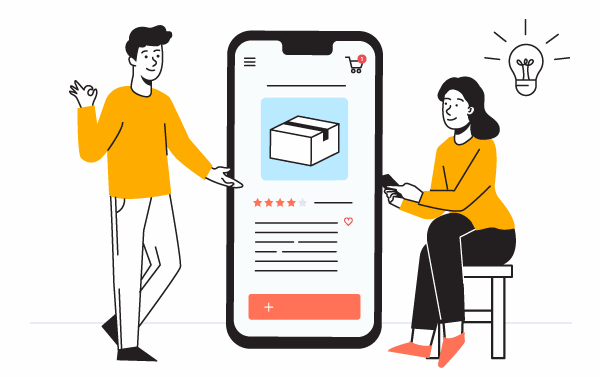
Why do you need antivirus software for your ecommerce store?
A good antivirus software shields your store from malware the moment it appears.
Credential stealers can slip in through a bad plugin (or app) or fake download, grab your admin password, and send every payout to someone else.
Ransomware locks product photos, order spreadsheets, and even the theme files that load your home page.
Phishing emails disguised as supplier invoices invite one careless click that lets criminals plant keyloggers on every laptop you and your staff use.
And these are just a few ways!
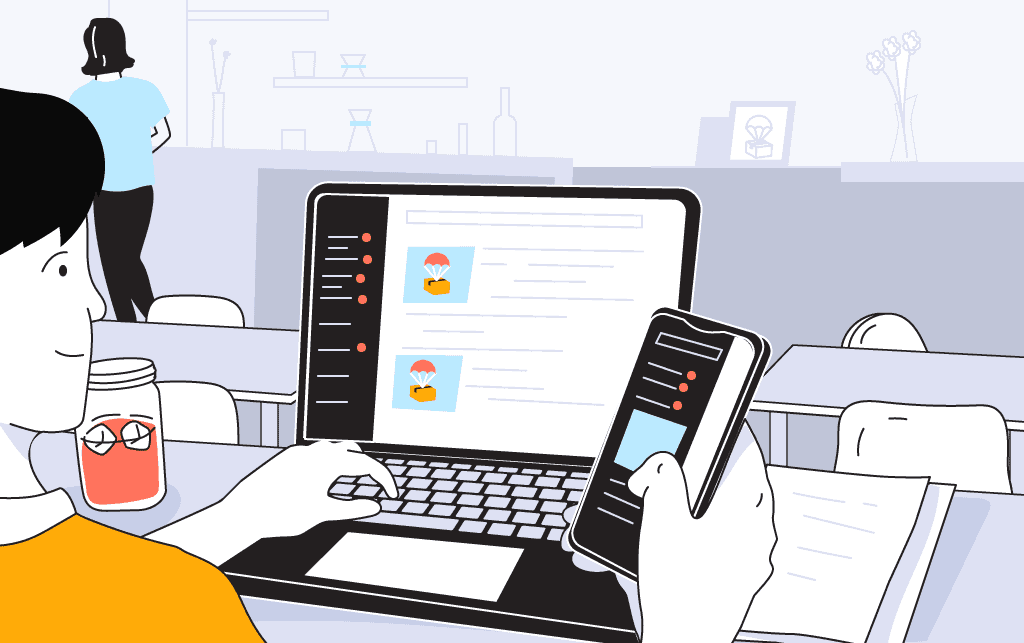
A solid antivirus scans every attachment, tests downloads in a cloud sandbox, and blocks shady links on the spot.
If malware still tries to run, the software quarantines the file, rolls back any encrypted data, and pings you instantly so you can act before customers notice.
Compliance makes this case even stronger.
PCI-DSS requires you to 'protect systems against malware and regularly update antivirus.' Miss that requirement and you face fines, higher processing fees, or a forensic audit.
The right security stack meets the rule automatically and generates reports you can hand straight to your bank.
In short, antivirus isn't just 'nice to have.' It's a must-have!
The best antivirus software for ecommerce: An overview
Before we begin, here is an overview of the best antivirus software for you:
| App | Best for | Price per month | Review |
| Microsoft Defender for Business | Microsoft 365 Business Premium users | $3 per user | Microsoft Review |
| Bitdefender GravityZone Business Security | High-traffic, performance-sensitive stores | $27 per device | Bitdefender Review |
| Malwarebytes for Teams | One or two-person store | ~ $5.55 per user | Malwarebytes Review |
| Kaspersky Small Office Security | Checkout isolation and encryption | ~ $19 per user | Kaspersky Review |
| Sophos Endpoint powered by Intercept X | Compliance-focused forensic protection | ~ $35 per device | Sophos Review |
Let's get right into it!
5 Best antivirus software for ecommerce store owners
These five antivirus software apps aren't ranked in any particular order, as each serves a unique purpose.
Let's get right into it!
1. Microsoft Defender for Business
Best for: Microsoft 365 Business Premium users
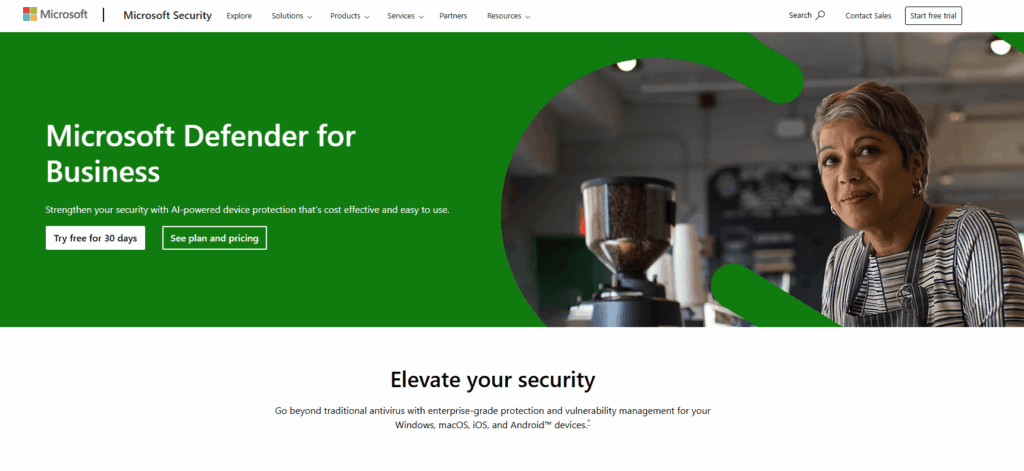
Microsoft Defender for Business puts enterprise-level protection right inside the Microsoft 365 portal you already use.
It runs natively on Windows 11 but also covers macOS, Linux servers, Android, and iOS, using cloud AI to spot ransomware or password-stealing code and shuts it down in seconds.
Its built-in EDR (Endpoint Detection and Response) doesn't just block bad files; it also shows you a click-by-click timeline so you can undo any damage fast.
Because the agent is built into Windows 11, turning it on is often as simple as activating the license.
Key features
- Automatic attack disruption. If malware starts to spread, Defender isolates the infected device and cuts the network path before the attack reaches your checkout.
- Vulnerability and patch dashboard. A built-in score highlights missing updates and lets you push fixes from the same screen-no extra tools.
- One portal for up to 300 users. Apply policies, isolate a laptop with one click, and download PCI-DSS audit reports, all from the Microsoft 365/Intune console.
Pricing
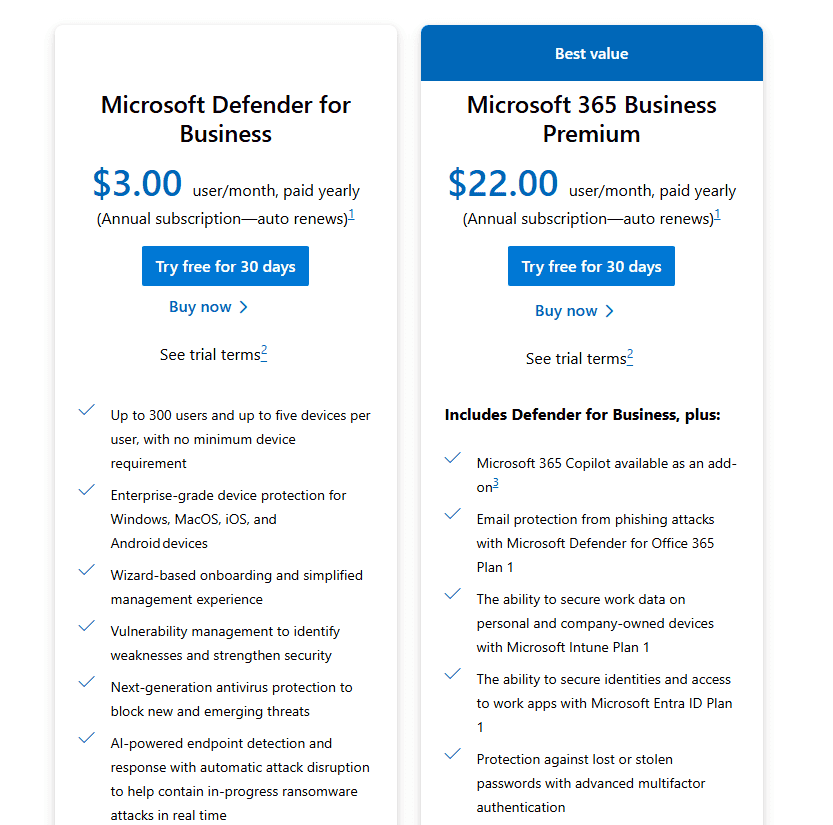
Defender for Business is a stand-alone subscription at $3 per user per month (annual commitment).
The same protection is bundled in Microsoft 365 Business Premium at $22 per user per month, which may be cheaper if you already rely on Office apps and Teams.
2. Bitdefender GravityZone Business Security
Best for: High-traffic, performance-sensitive stores
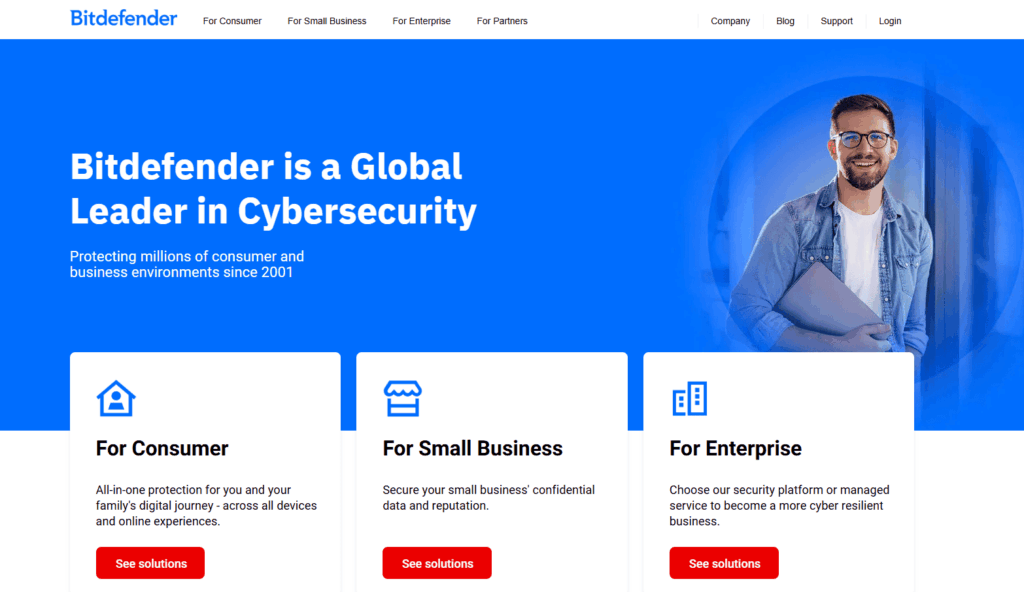
Bitdefender ranks at or near the top of independent malware-detection tests year after year.
Its cloud-based engine blends old-school virus signatures with machine-learning that studies millions of attacks and behavior blocking that watches apps in real time.
So ransomware or credential-stealing code dies before it touches your product photos or checkout scripts!
You control everything-laptops, warehouse tablets, even a Linux VPS through one clean web console, so security chores never slow your fulfillment queue.
In short, you get enterprise-level protection without hiring an IT team.
Key features
- Instant ransomware rollback. If encryption starts, GravityZone stops the process and restores your catalog images and theme files from safe copies. That means no ransom and no downtime.
- Risk-based patch management. The console highlights missing updates, ranks them by threat level, and lets you deploy fixes remotely. (New in the June 2025 release.)
- Lightweight, cross-platform agent. It protects Windows, macOS, Linux servers, and cloud VMs without slowing page-load times or checkout performance.
Pricing
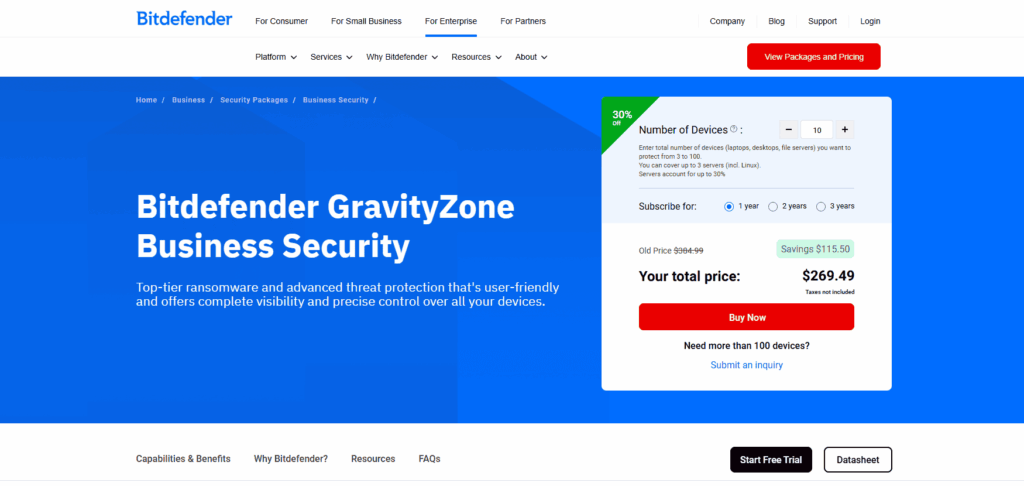
Retail pricing starts at about $27 per device per year (with 3 being the minimum number of devices).
A popular bundle for ten devices lists at $384.99 per year, but online promos often drop it to roughly $269.
3. Malwarebytes for Teams
Best for: One or two-person store
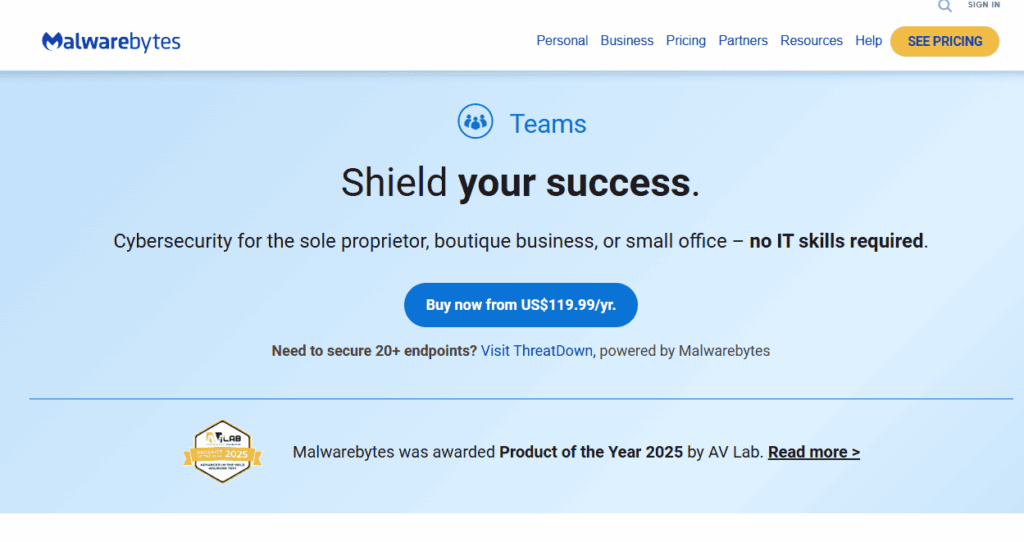
If you want protection that you can switch on and forget, Malwarebytes for Teams fits the bill.
It's specifically designed for small shops and solo founders, and it wraps the same threat-hunting engine found in Malwarebytes' enterprise line into an easy dashboard.
A three-step wizard enrolls each laptop or phone, then a cloud console turns every alert into plain English ('Blocked invoice-phish.pdf') instead of cryptic AV codes.
The cloud console writes alerts in plain language (no jargon) so you see exactly what tried to hit your catalog, billing portal, or supplier inbox and when.
Because it's designed for small offices, you never wade through enterprise menus you'll never use.
Key features
- Layer-friendly install. It adds its own behavior and web-filter engines without forcing you to rip out any security tools already in place.
- Zero-day exploit & application hardening. It stops in-memory attacks that signature-only antivirus programs can miss. Think malicious shipping-label macros or drive-by JavaScript.
- Browser Guard extension. Blocks malicious ads, crypto miners, and tracker scripts so shoppers never get redirected to spam pages.
Pricing
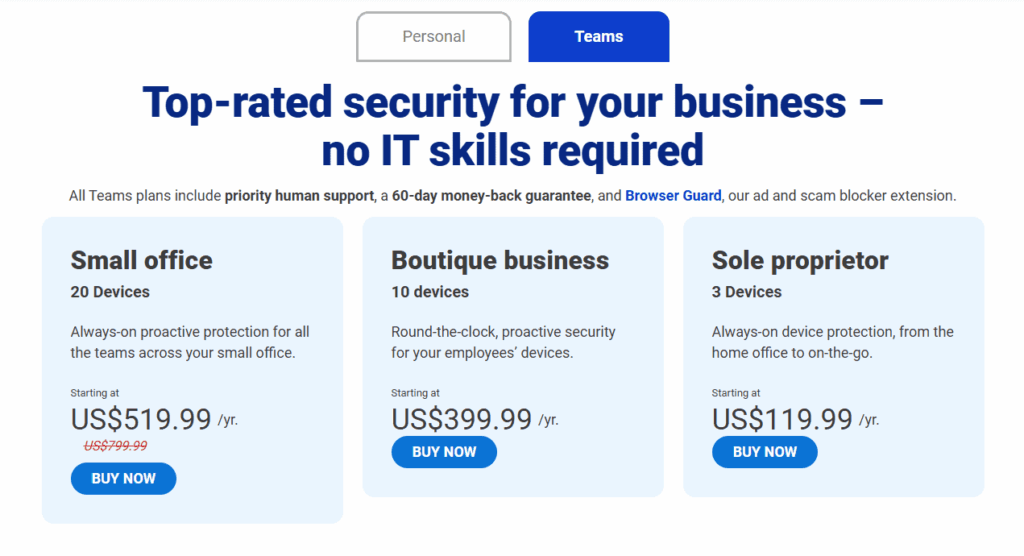
Malwarebytes sells three device-count bundles:
- Sole Proprietor. Three devices for $199.99 annually.
- Boutique Business. 10 devices for $399.99 annually
- Small Office. 20 devices for $799.99 annually. You mostly get an additional 30% off on this plan.
All tiers include priority support and a 60-day money-back guarantee; you can add the ThreatDown EDR module later for longer ransomware rollback and remote device isolation.
4. Kaspersky Small Office Security
Best for: Checkout isolation and encryption
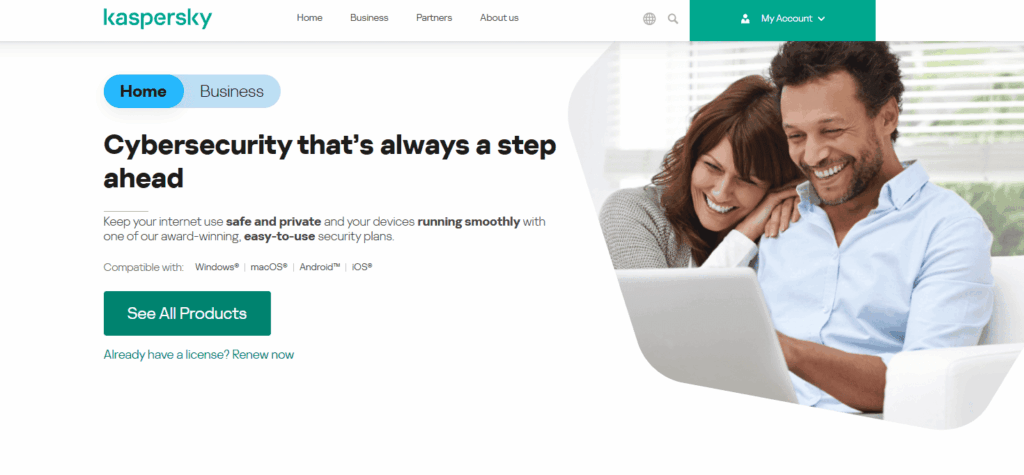
Kaspersky designed this suite for owners who live inside payment dashboards all day.
Its Safe Money browser launches automatically when you open Stripe, PayPal, or your own checkout, sealing the page in a tamper-proof window so no script can skim card data.
A built-in password manager shares admin logins with staff without exposing the plain text.
On the other hand, optional file encryption and automatic backups keep product photos and CSV order records unreadable to thieves and easy to restore after an incident.
You handle PCs, mobiles, and the file server from one clutter-free console.
Key features
- Safe Money checkout isolation. It verifies payment sites and opens them in a protected browser, blocking man-in-the-browser attacks and fake gateways.
- Built-in backup, encryption, and password vault. It encrypts sensitive files, automates off-site backups, and stores staff credentials in a zero-knowledge vault.
- Unified device control. One license covers PCs, Macs, Android/iOS devices, and a file server, with remote lock/wipe for lost warehouse tablets.
Pricing
Across most of Europe, you'll pay about €210 for the one-year bundle that covers five computers, five mobile devices, and one file server, which is more than enough for a lean ecommerce setup.
In the United States, you have to buy through third-party resellers for roughly $229.
Kaspersky, headquartered in Russia, can't sell directly because US rules place its products on a security 'Covered List,' barring them from federal networks. Private companies can still use them, but only via distributors.
Seasonal promos often shave the first-year cost, so make sure you check the cart for any discount codes before you buy.
5. Sophos Endpoint powered by Intercept X
Best for: Compliance-focused forensic protection
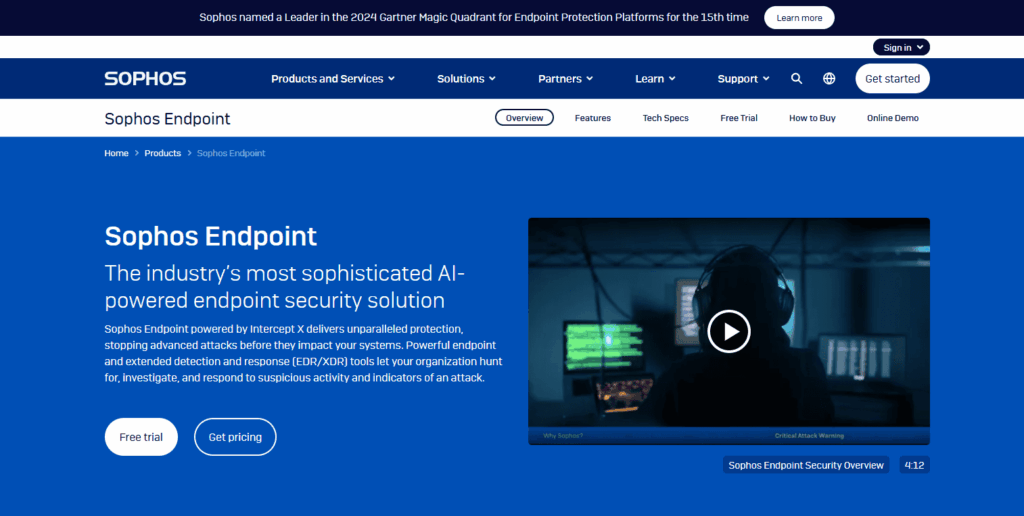
Sophos built this package for store owners who want hard evidence, not mystery logs, when something shady hits their devices.
Its deep-learning engine spots brand-new malware the second it fires up, while CryptoGuard rolls your product images and CSVs back to normal if ransomware sneaks through.
A visual 'attack story' shows each step the malware tried, so you can show banks or insurers exactly what happened.
Key features
- Deep-learning threat detection. Catches zero-day malware and memory-only exploits before they touch your admin panel.
- CryptoGuard ransomware rollback. It restores files in seconds and isolates the infected device so the attack never reaches your live store.
- Root-cause analysis dashboard. It draws a click-by-click timeline of the incident, making compliance reports and supplier briefings painless.
Pricing
Most partners quote about $35 to $40 per device per year for bundles of five to twenty endpoints, with bigger discounts as you grow.
A free, 30-day full version lets you test rollback and reporting first.
Need more muscle later? Just add email filtering, XDR, or a managed SOC service. No new agent install is required.
Turn this guide into an AI checklist
Click your favorite AI tool below to get a short summary and step-by-step checklist based on this article.Prefer ChatGPT? Open this guide in ChatGPT with a pre-filled prompt (most readers start here).
Summary
Before we go, we've created a quick summary of this article for you so you can easily remember it:
- If you already pay for Microsoft 365 Business Premium, go for Microsoft Defender for Business first because you're already licensed, and its cloud console lives inside the tools you use every day.
- If you want the very best detection without slowing your site, choose Bitdefender GravityZone Business Security to keep page-load speed crisp while blocking new threats.
- If you run a one- or two-person store with no dedicated IT help, choose Malwarebytes for Teams since the setup is quick, and every alert is written in plain language.
- If you want a sealed payment window for Stripe or PayPal checkouts, install Kaspersky Small Office Security and use its Safe Money browser to stop the card-skimming code.
- However, US-based sellers working under federal contractor rules should avoid Kaspersky because its Russian headquarters puts it on the government's 'Covered List'; Bitdefender, Sophos, or Defender are safer compliance picks.
- Stores that must show iron-clad evidence to banks, insurers, or auditors should choose Sophos Endpoint powered by Intercept X; its root-cause timeline makes compliance reporting almost automatic.
- If your stack mixes a Linux VPS with Windows laptops, rely on Bitdefender or Kaspersky, which cover servers and endpoints under one license and simplify patch management.
- If you need to keep Google Core Web Vitals in the green, favor the lightest agents-Bitdefender or Malwarebytes, so security never dents your speed scores.
- If you plan to grow into full XDR (Extended Detection and Response.) capabilities later, start with Sophos or Defender and add advanced threat-hunting modules as your risk profile expands.
Final verdict
That's it!
We've looked at five standout antivirus platforms that can keep your store's checkout, catalog, and staff devices safe while you scale.
So, what's our final verdict?
What is the best antivirus for ecommerce stores in 2026?
Final verdict: If you're after a single, all-round tool that fits almost any storefront, go with Bitdefender GravityZone Business Security. It tops the independent lab charts, hardly touches page-load speed, and its ransomware rollback can save your product photos and theme files in seconds.
Still trying to decide? Scroll through our list to find the perfect match for your store's needs.
| App | Best for | Price per month |
| Microsoft Defender for Business | Microsoft 365 Business Premium users | $3 per user |
| Bitdefender GravityZone Business Security | High-traffic, performance-sensitive stores | $27 per device |
| Malwarebytes for Teams | One or two-person store | ~ $5.55 per user |
| Kaspersky Small Office Security | Checkout isolation and encryption | ~ $19 per user |
| Sophos Endpoint powered by Intercept X | Compliance-focused forensic protection | ~ $35 per device |
Want to learn more about ecommerce?
Ready to move your online store to the next level? Check out the articles below:
- 35 Best Ecommerce Quiz Examples (2026) | Inspiration
- How to Secure Your Ecommerce Store: A 10-Point Checklist
- 10 Best Ecommerce Automation Tools for Your Store in 2026
Plus, don't forget to check out our in-depth how to start an online store guide here.











